How To... Create Your Account
Admin
Faculty
Step 1:
Once the JoeyQueue app loads click Create Account.
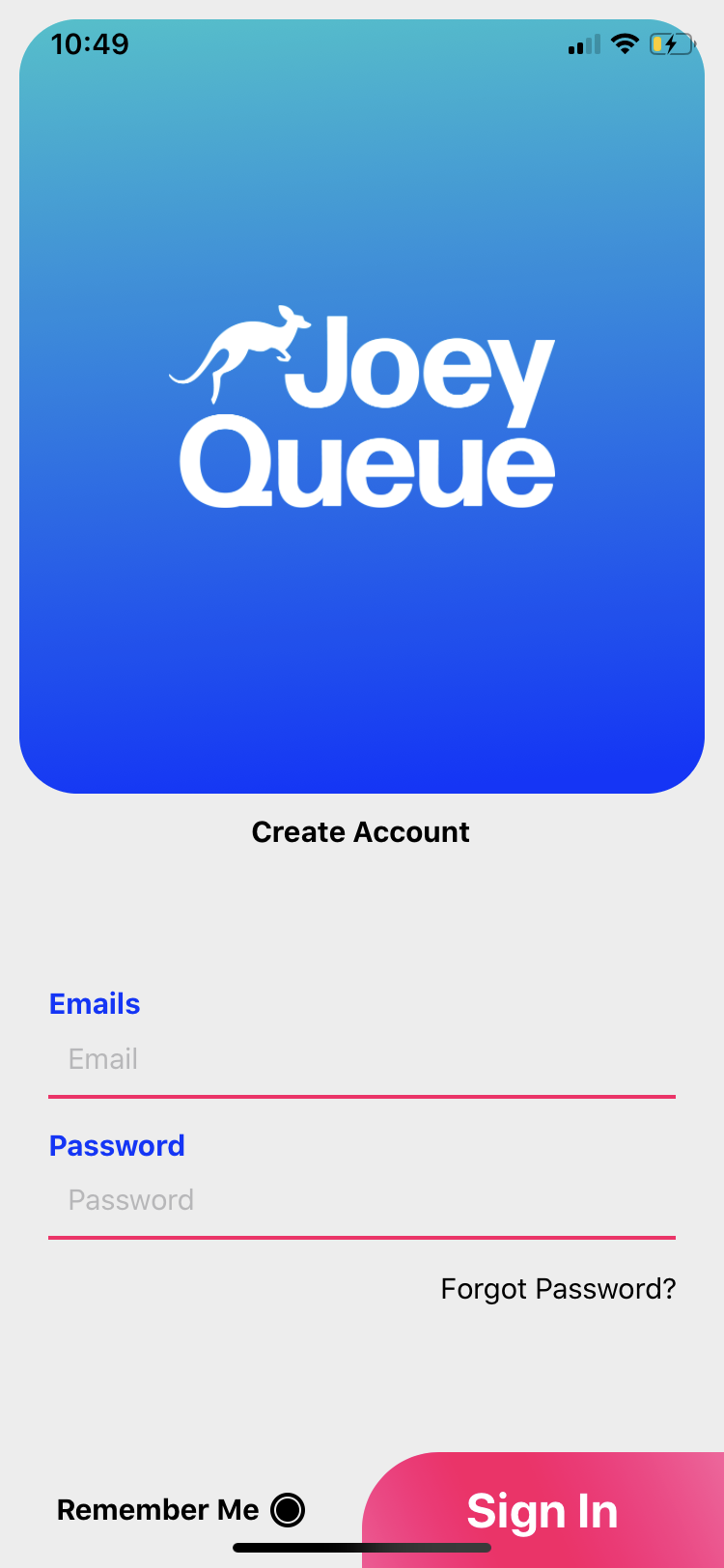
Step 2:
Fill in all the text inputs and click SUBMIT.
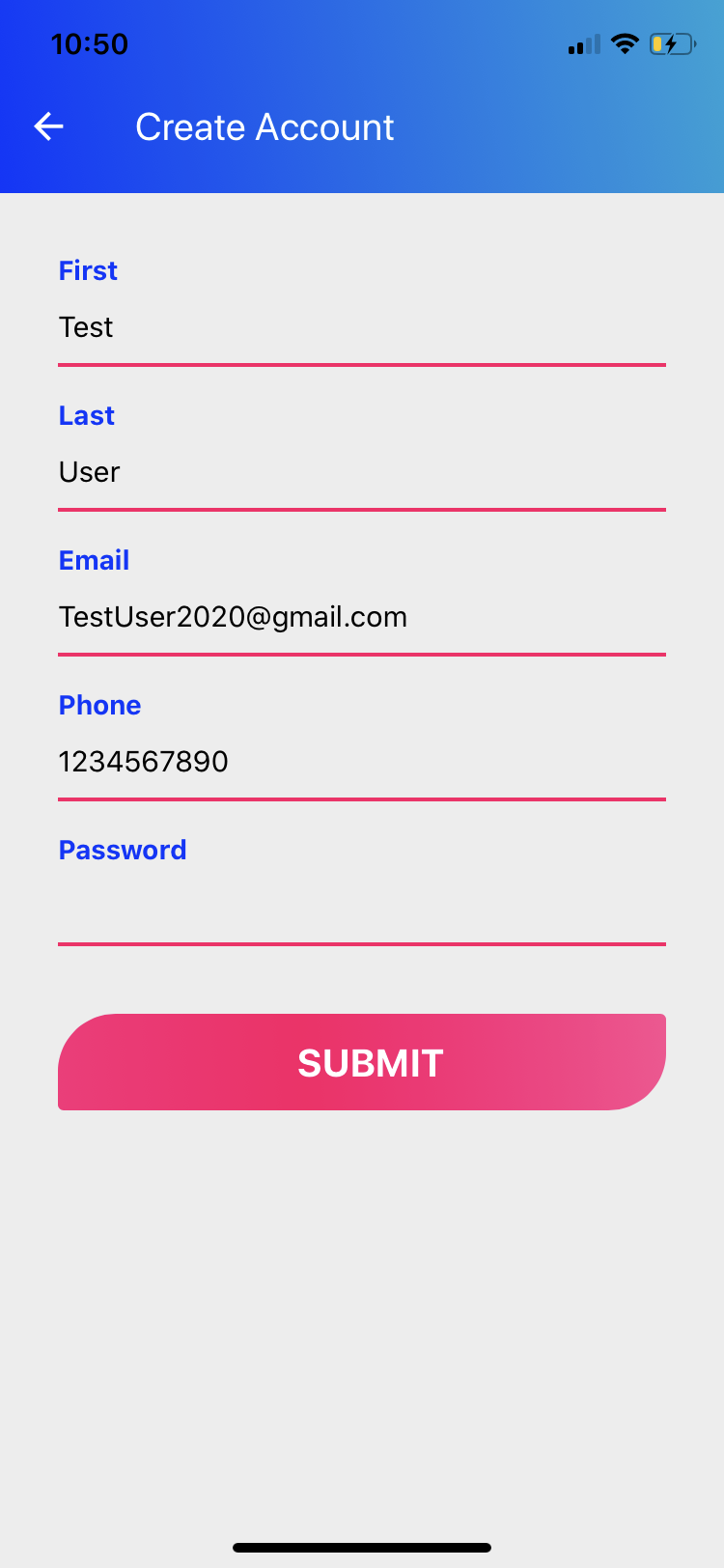
Step 3:
Once your account is created you will be put back on the login page with a success alert. Click OK.
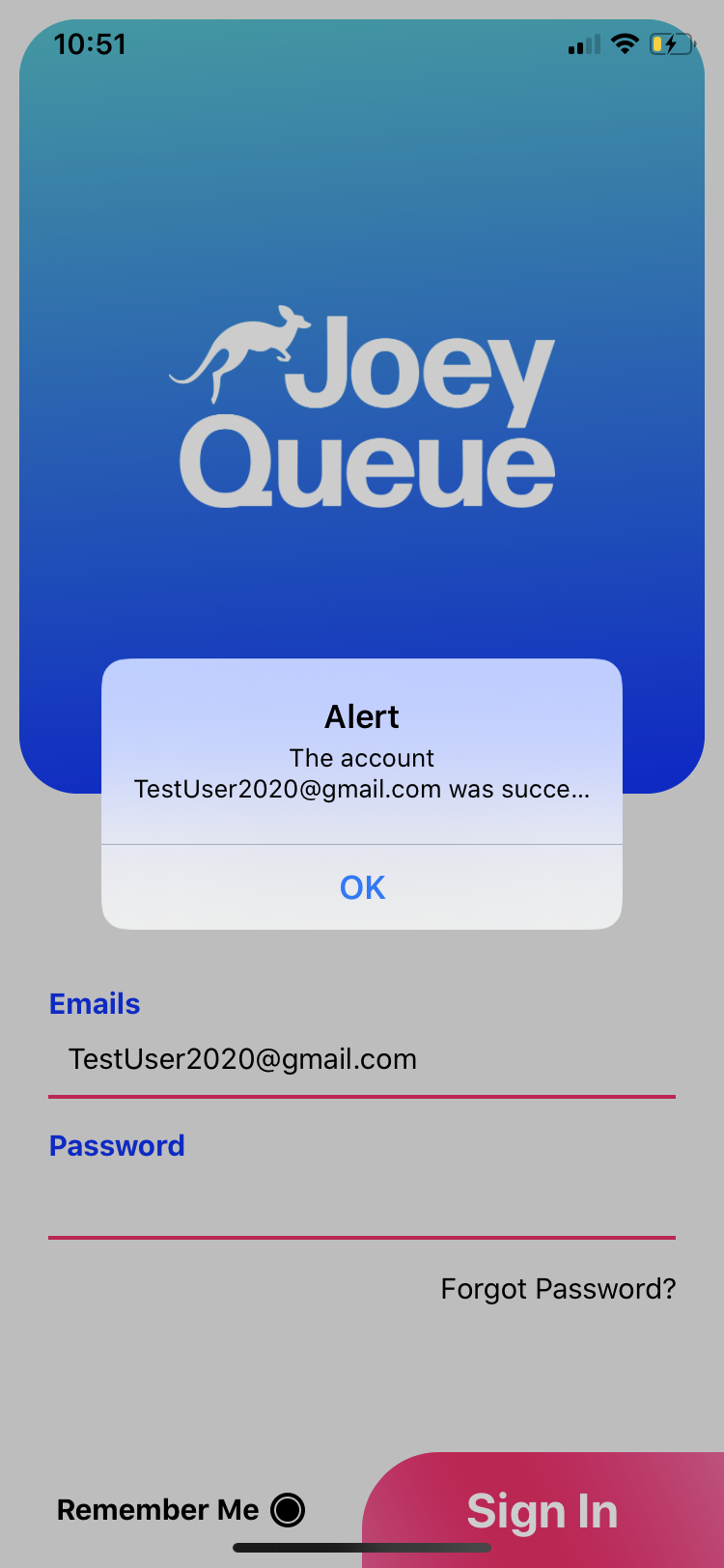
Step 4:
Your Account Details will already be filled in. Click Sign In.
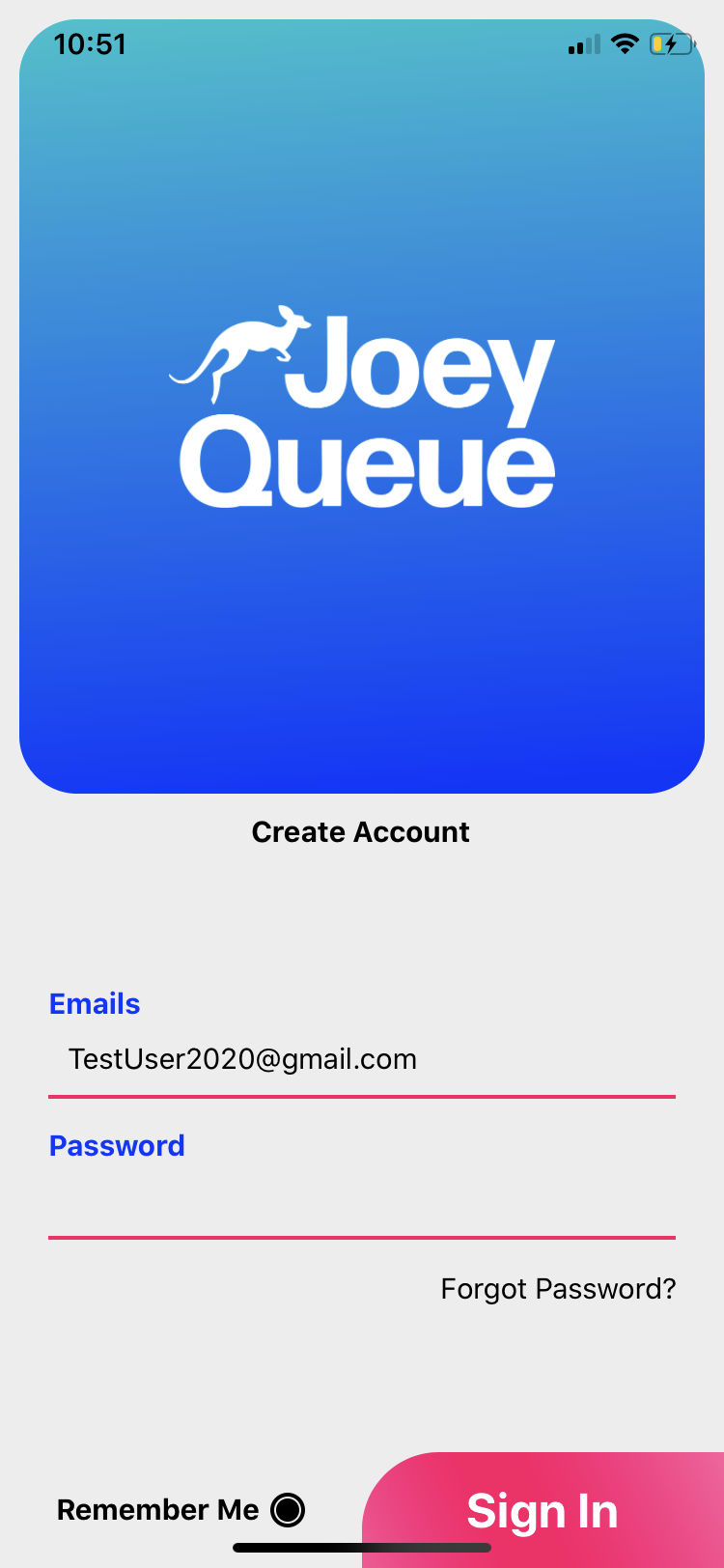
Step 5:
You are now logged in.
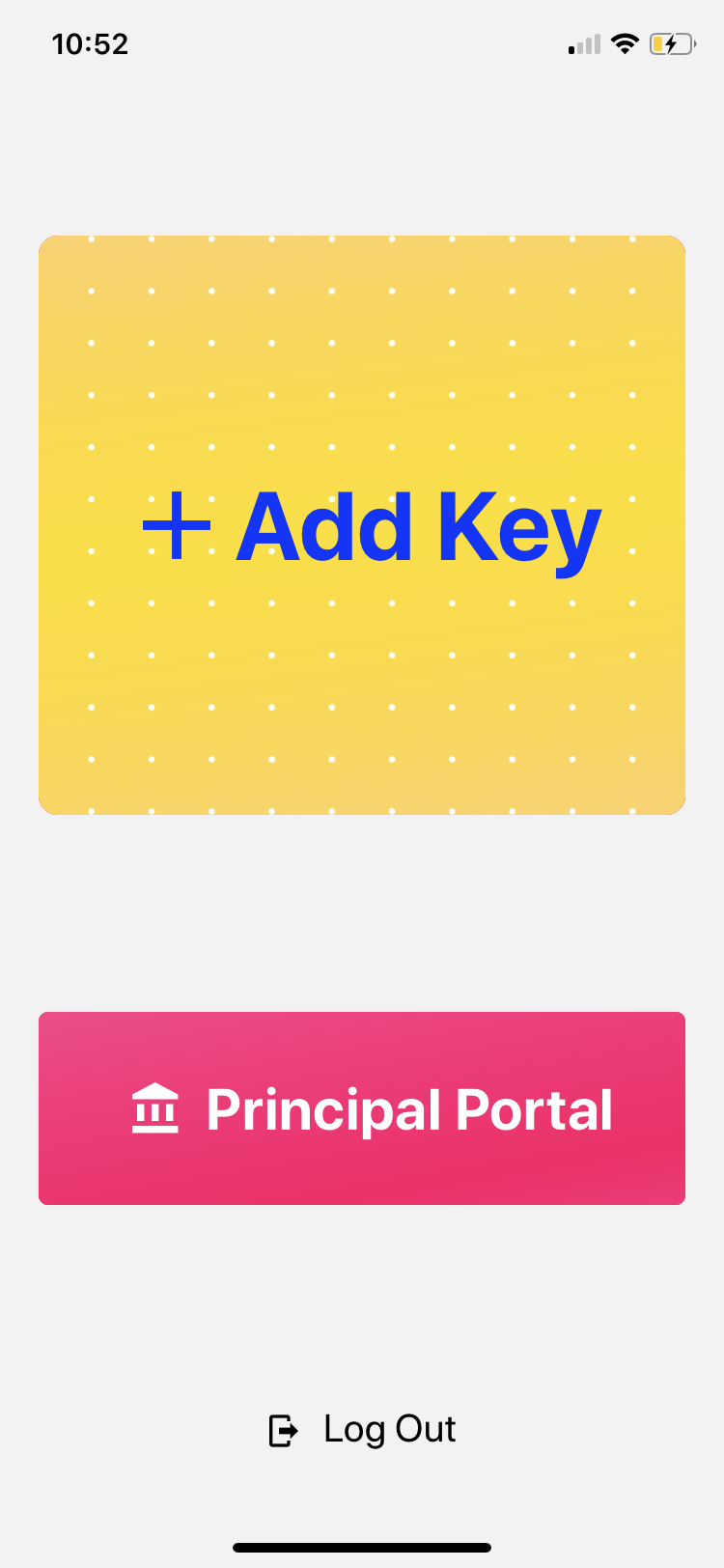
© JoeyQueue 2022 © AdventLabs Corp. 2022