How To... Create a New School
Admin
Step 1:
Once logged in, navigate to the Principal Portal.
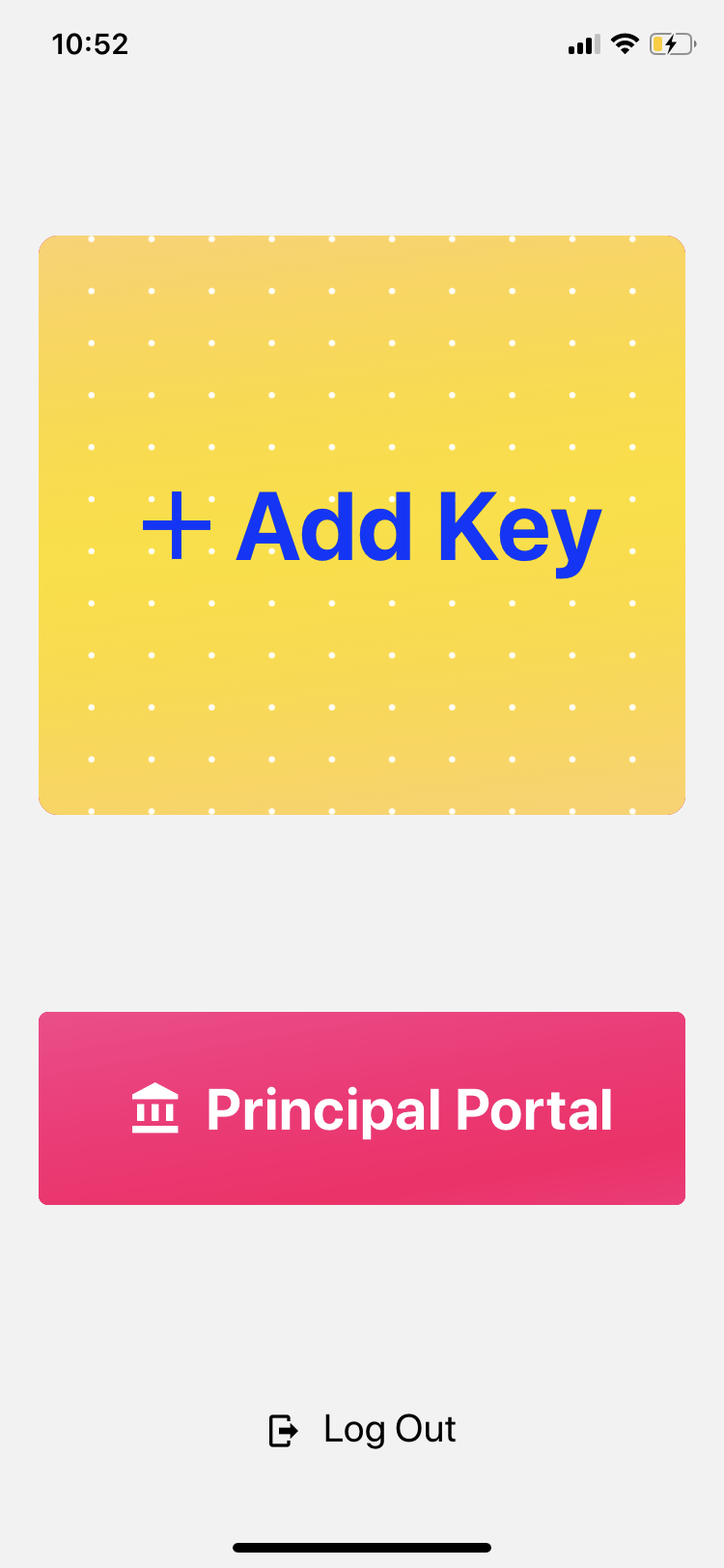
Step 2:
Click on the + button.
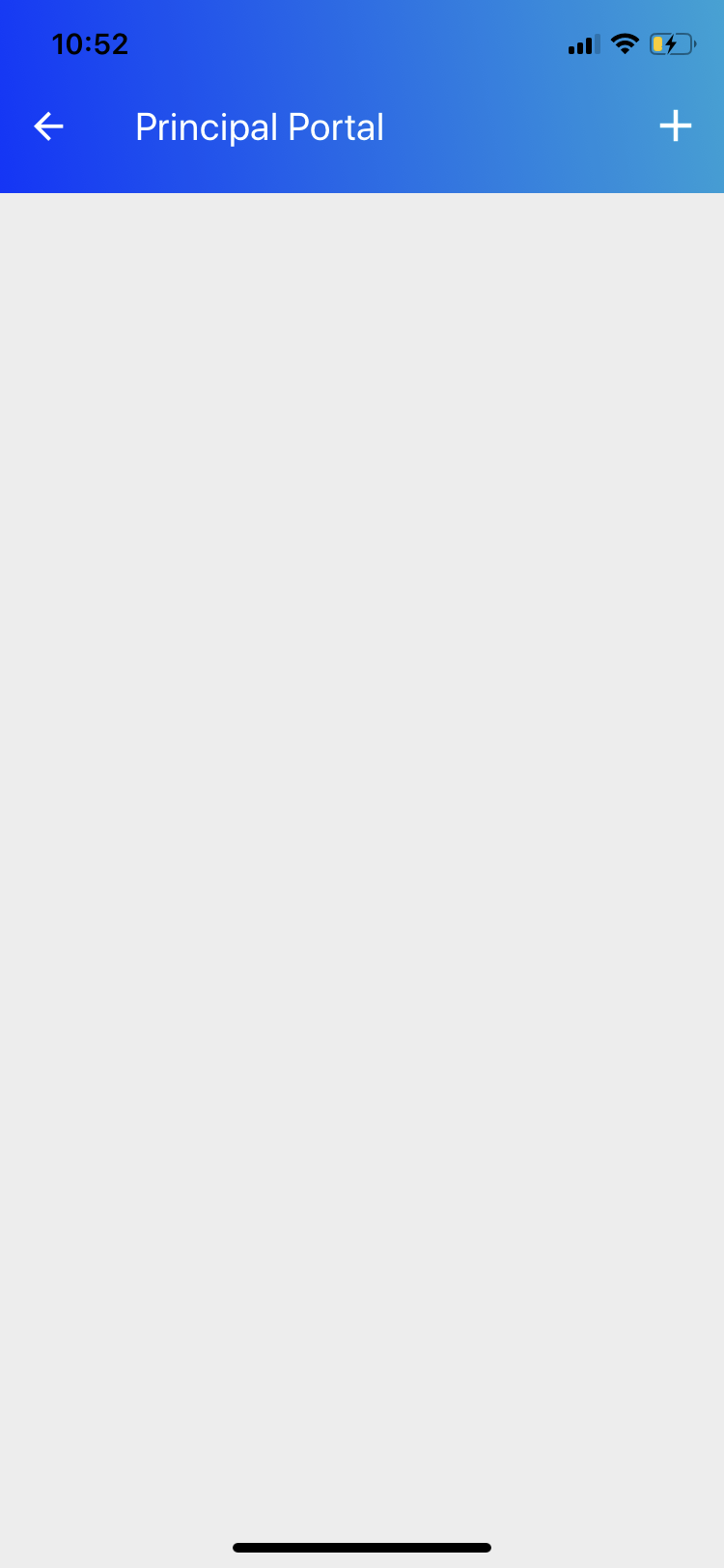
Step 3:
Fill in all of the required fields.
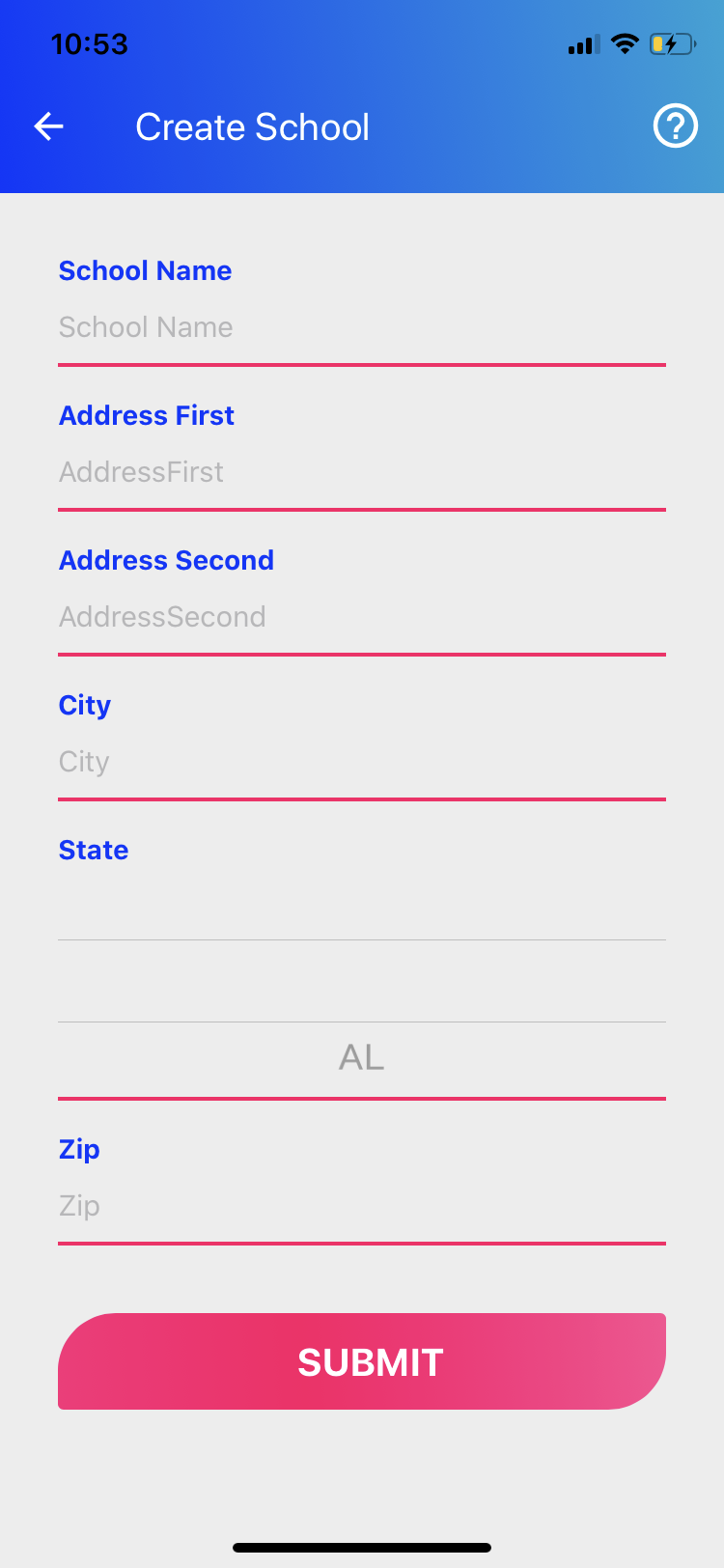
Step 4:
Click SUBMIT.
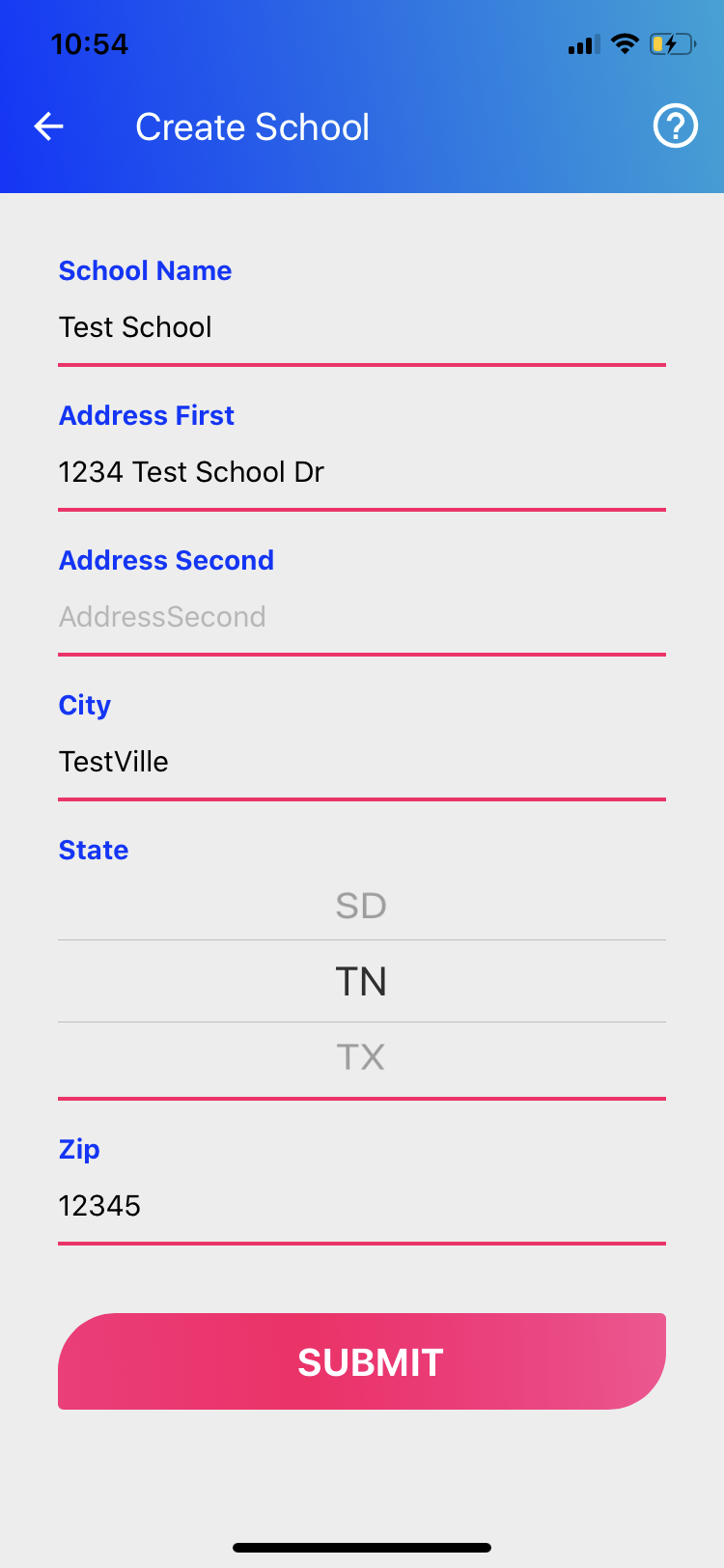
Step 5:
Click OK. Your school has been created.
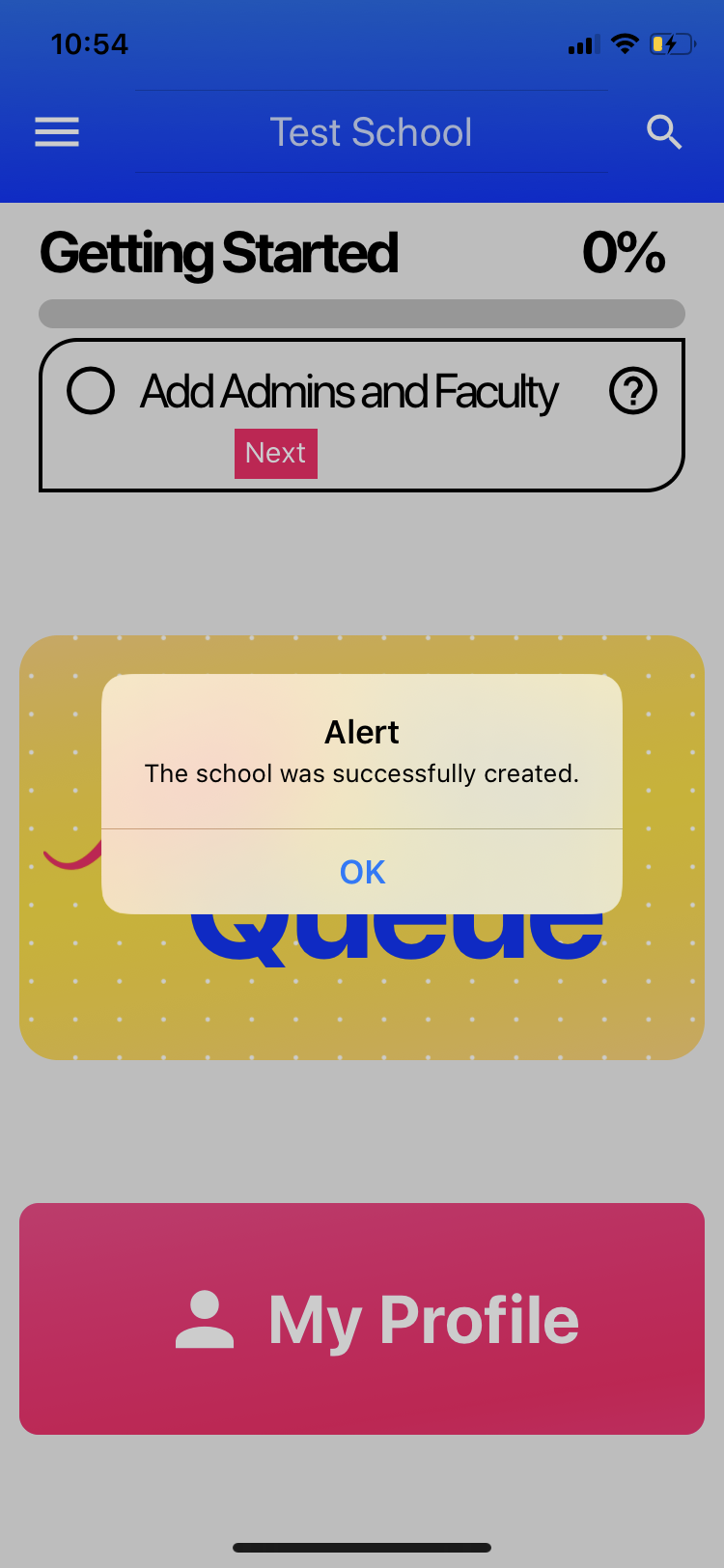
Additional Information:
Step 6:
To view your admin account, navigate to the Search Screen.
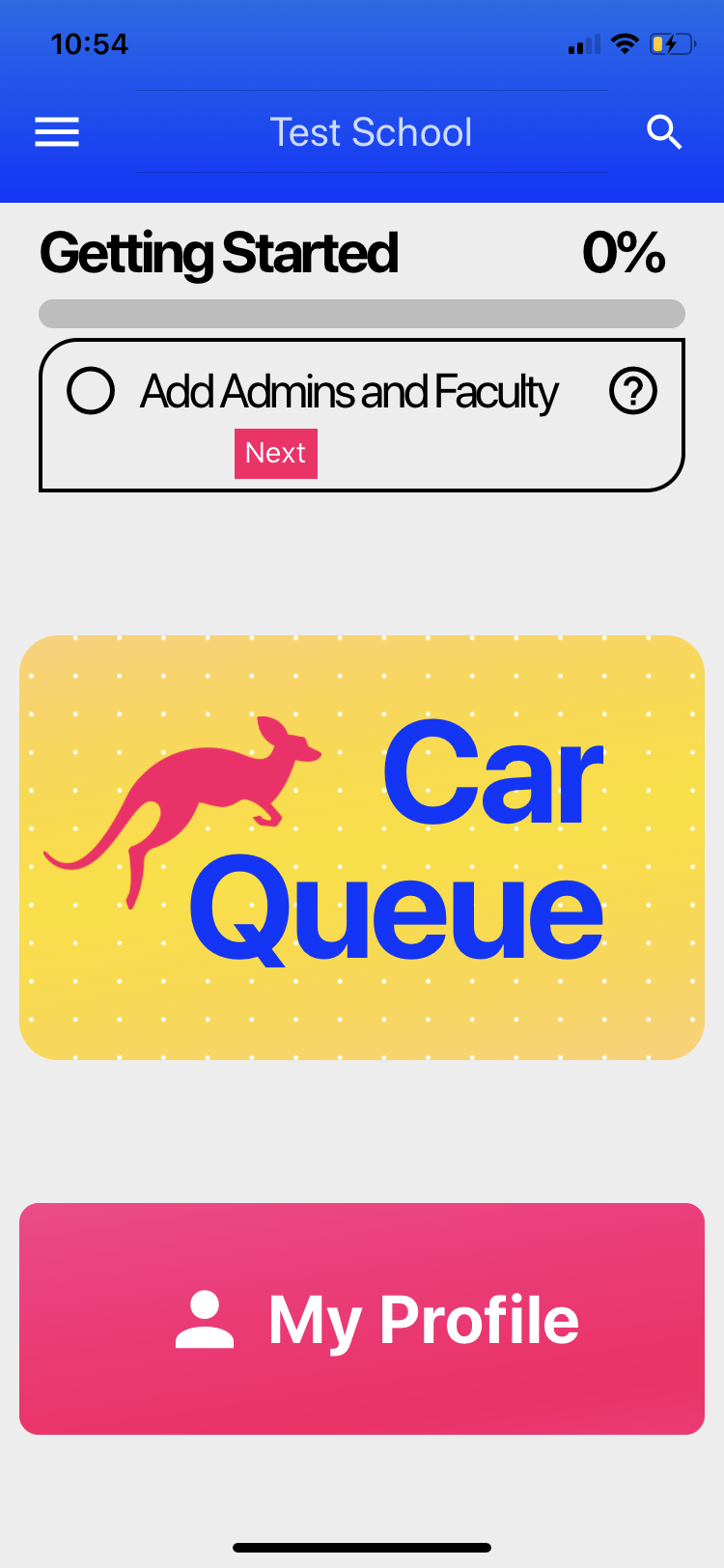
Step 7:
Navigate to the Users page.
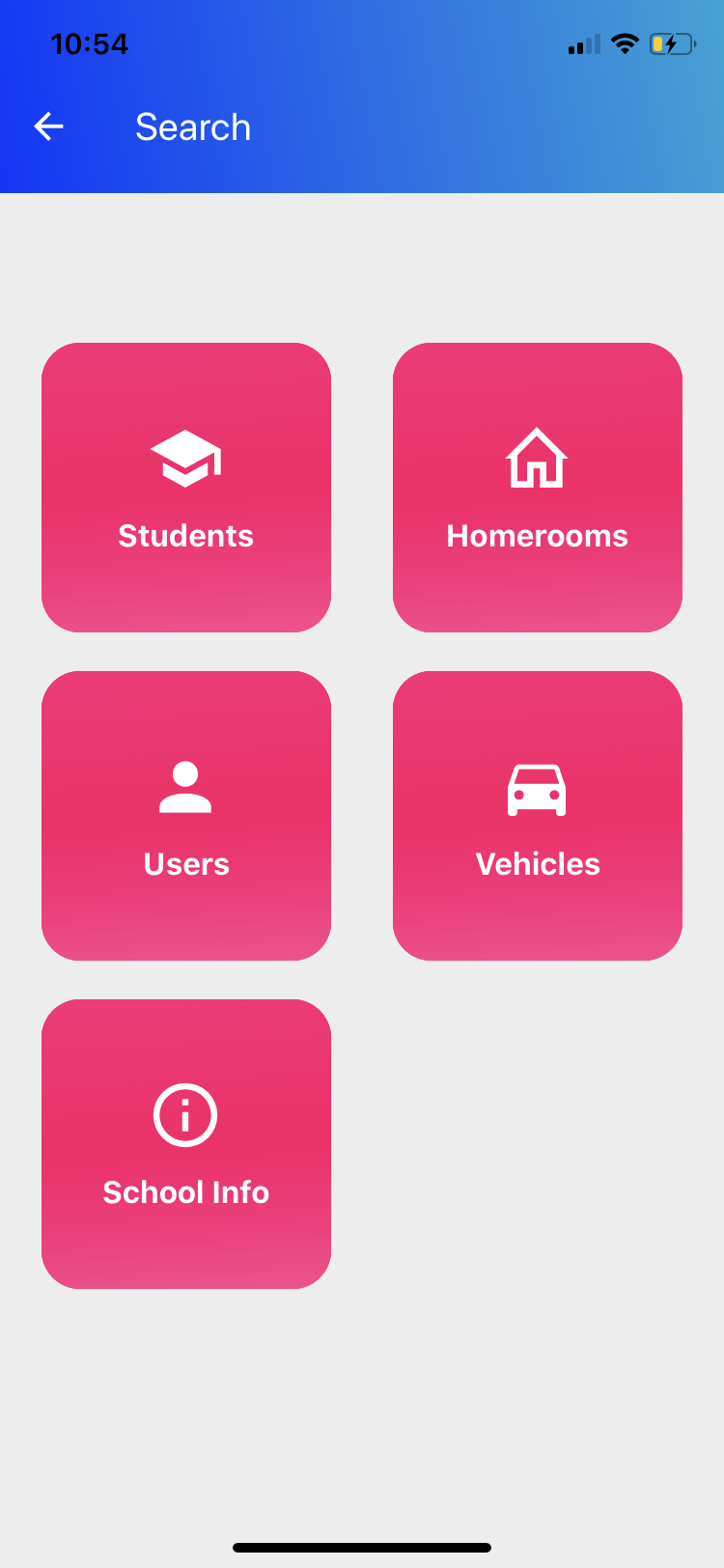
Step 8:
Choose the Admin tab and select School Admin.
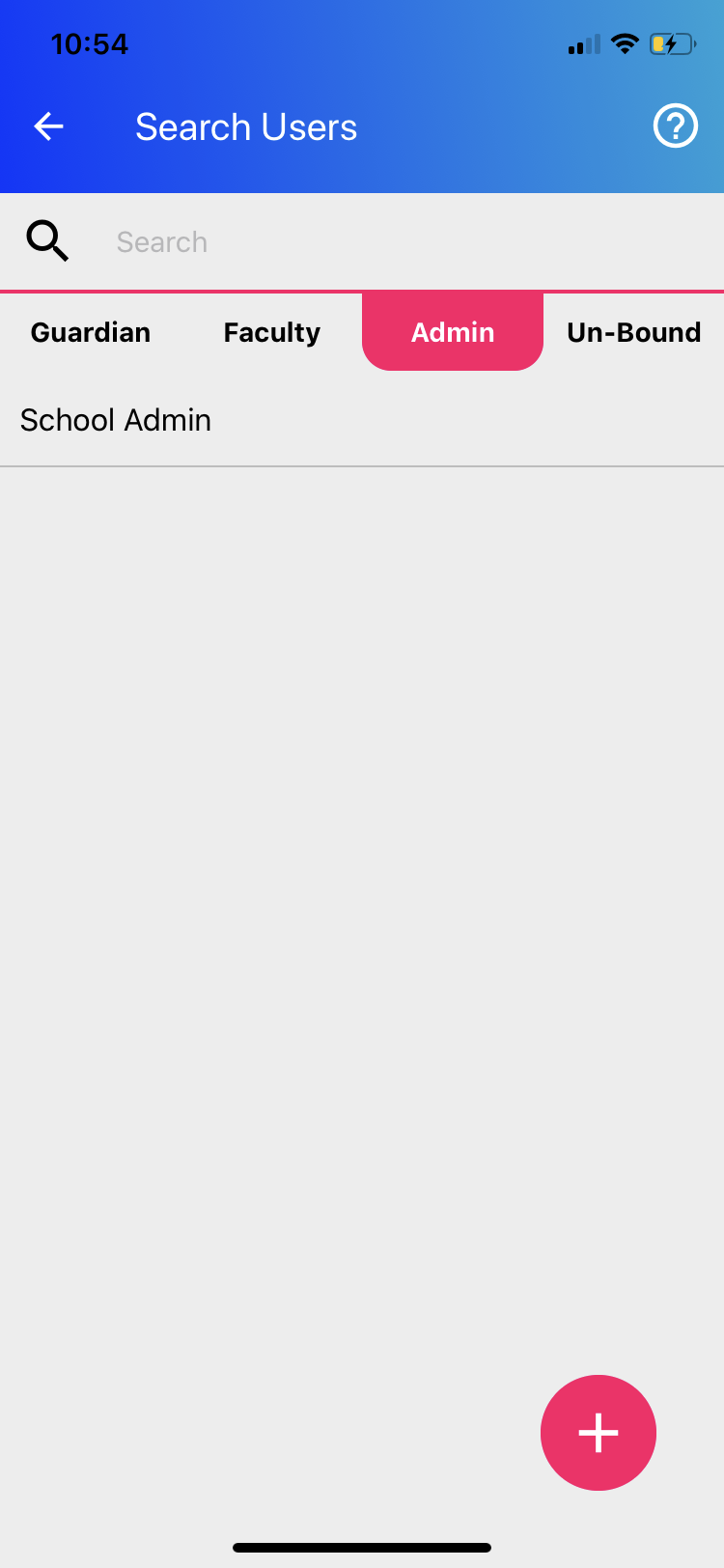
Step 9:
This user is made as the primary admin for your new school and it cannot be deleted. You will be able to update the user to reflect your personal details.
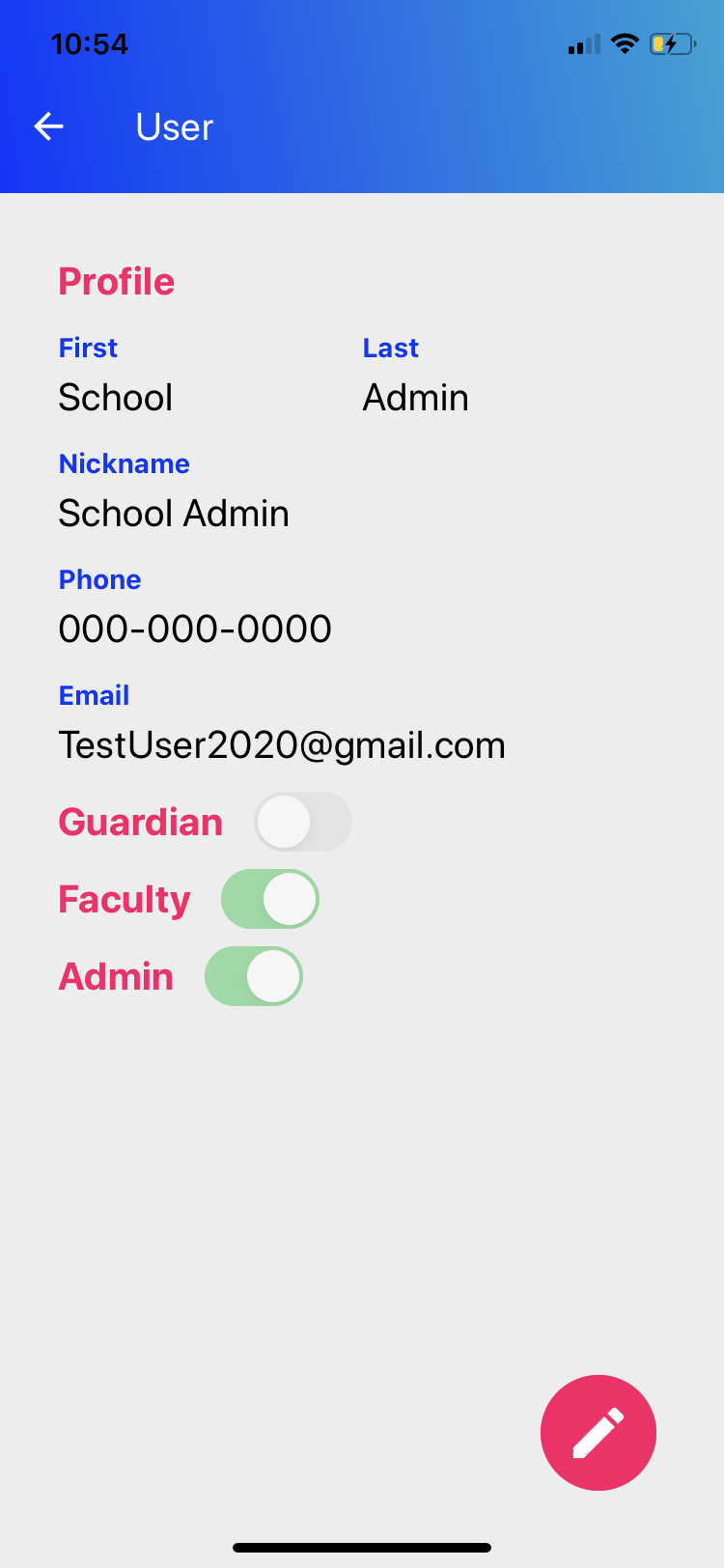
© JoeyQueue 2022 © AdventLabs Corp. 2022