How To... Add Students
Admin
Step 1:
Navigate to the Search Screen.
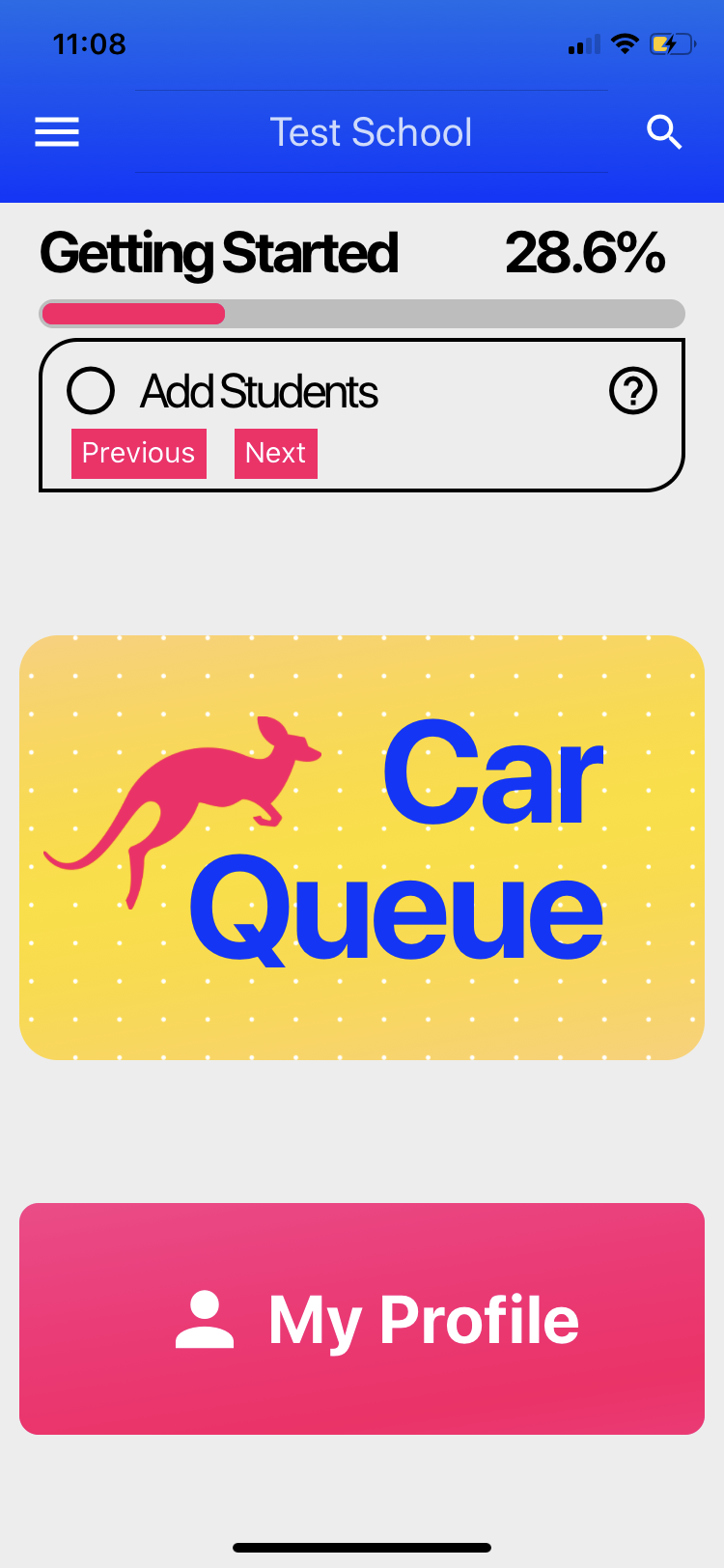
Step 2:
Navigate to the Students page.
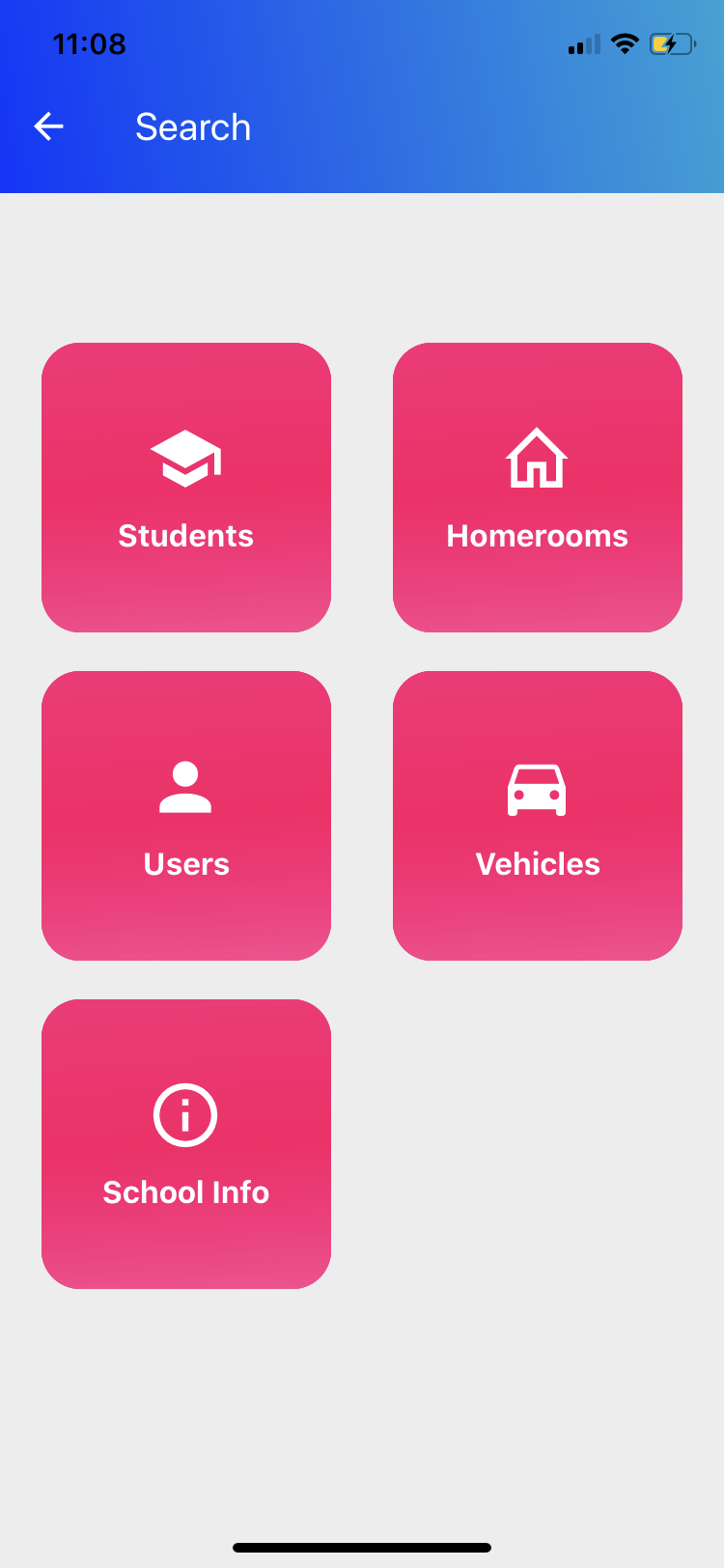
Step 3:
Create a new student.
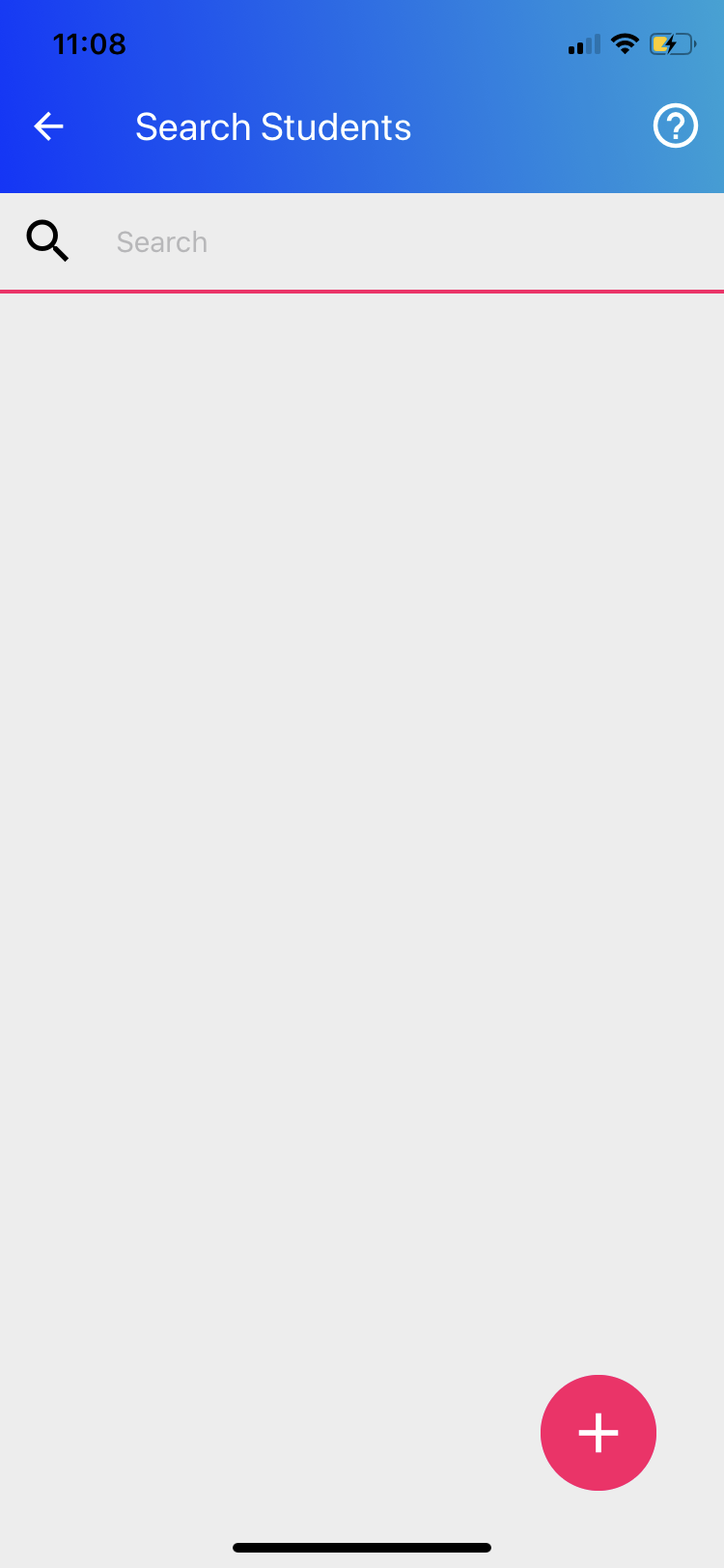
Step 4:
Fill in the required fields.
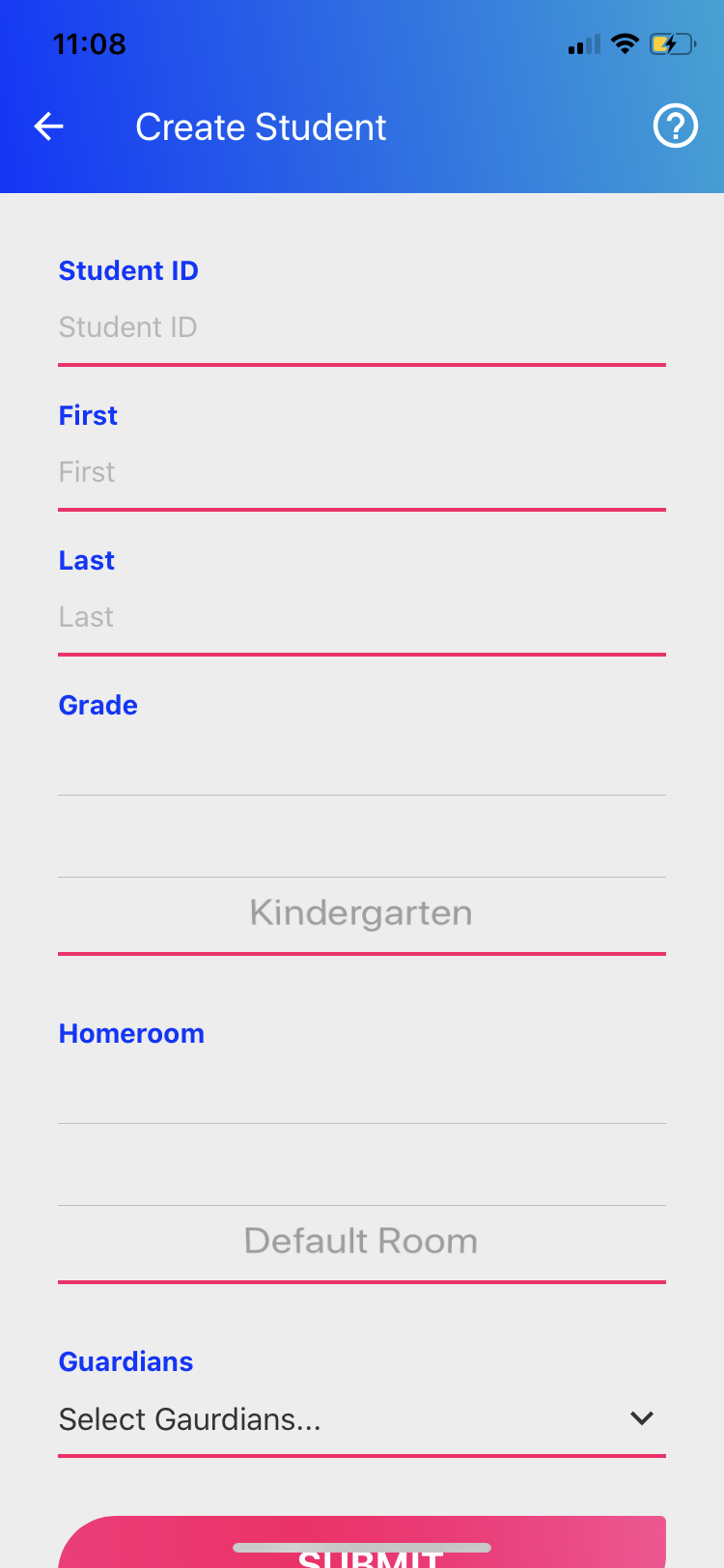
Step 5:
Be sure to select ALL of the student's Guardians.
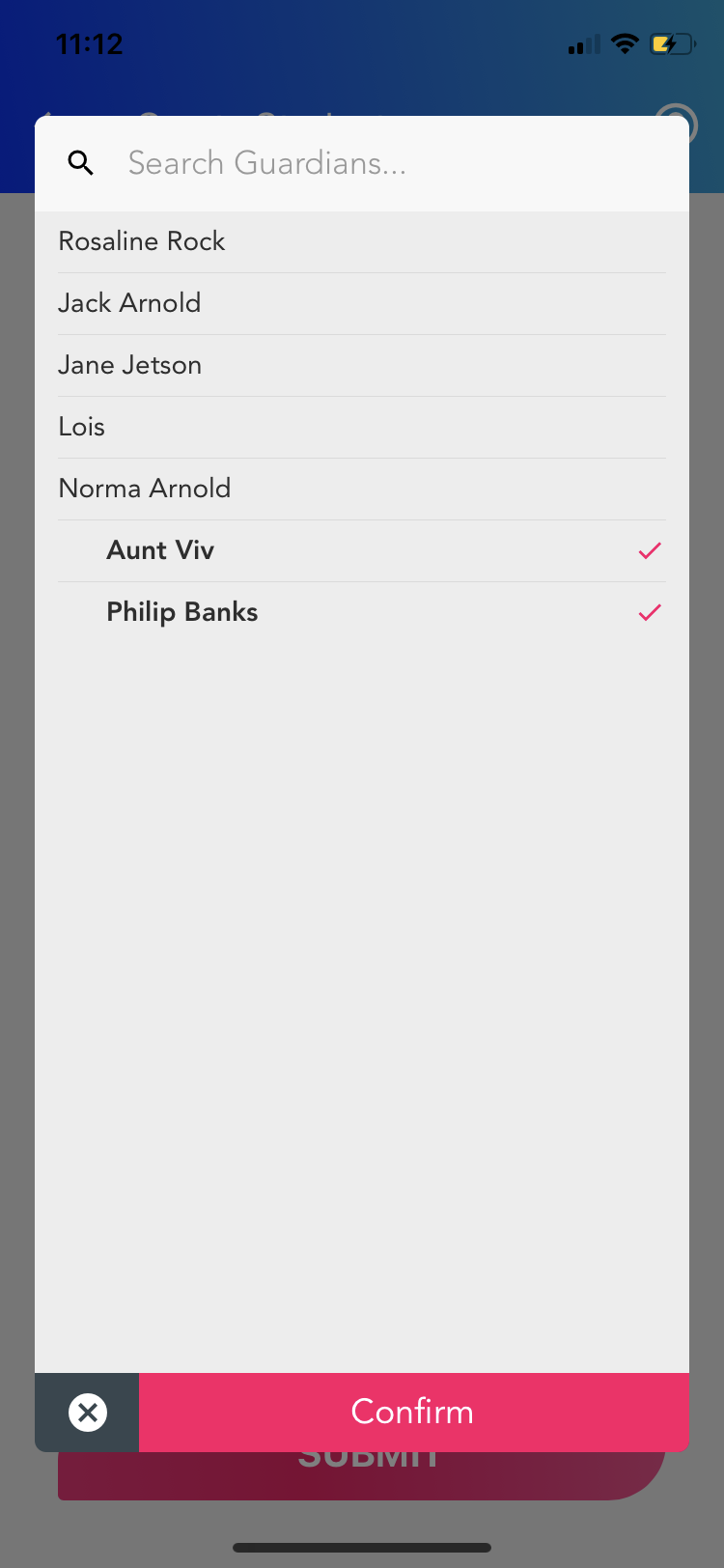
Step 6:
Click SUBMIT.
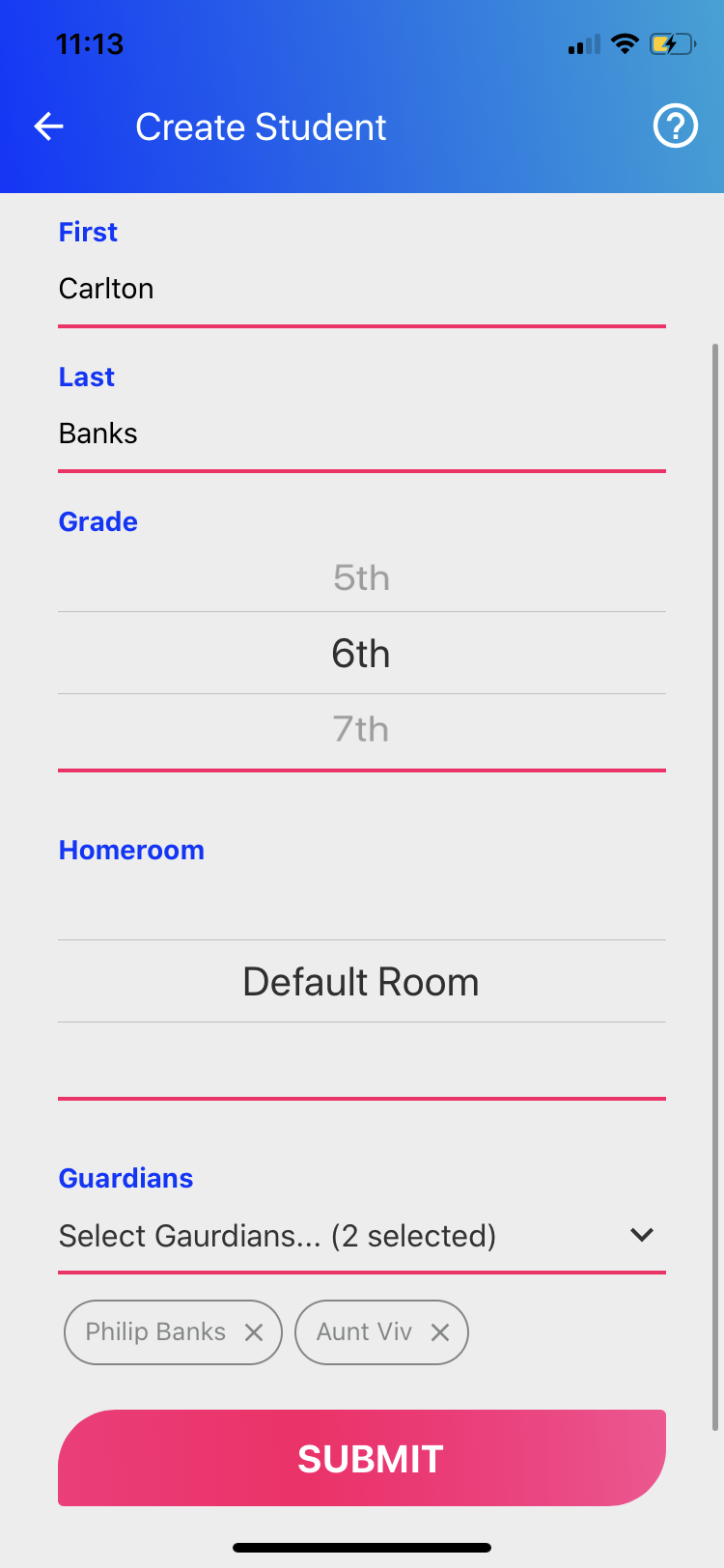
Step 7:
Click OK.
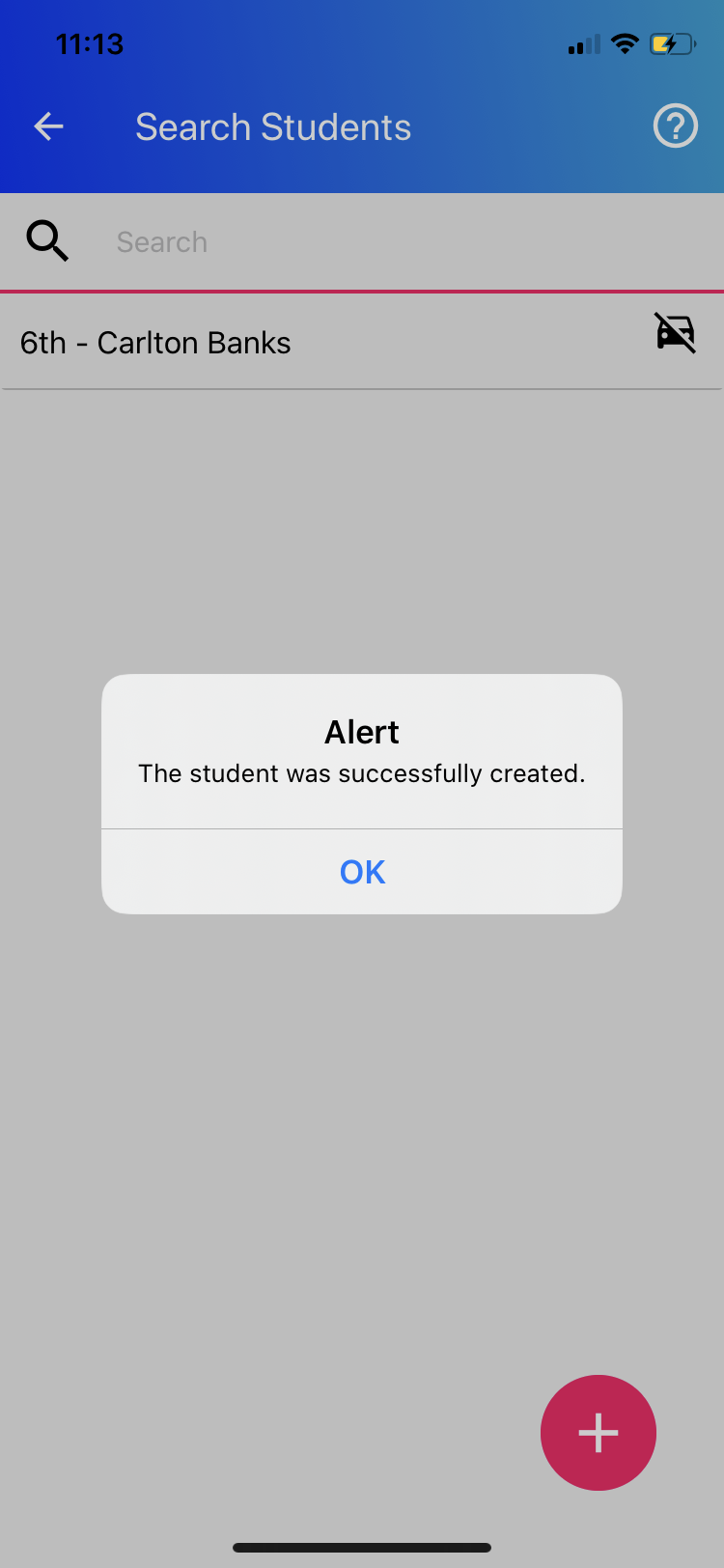
Step 8:
Follow the same steps to Create more students. Continue adding students until they are all in the system.
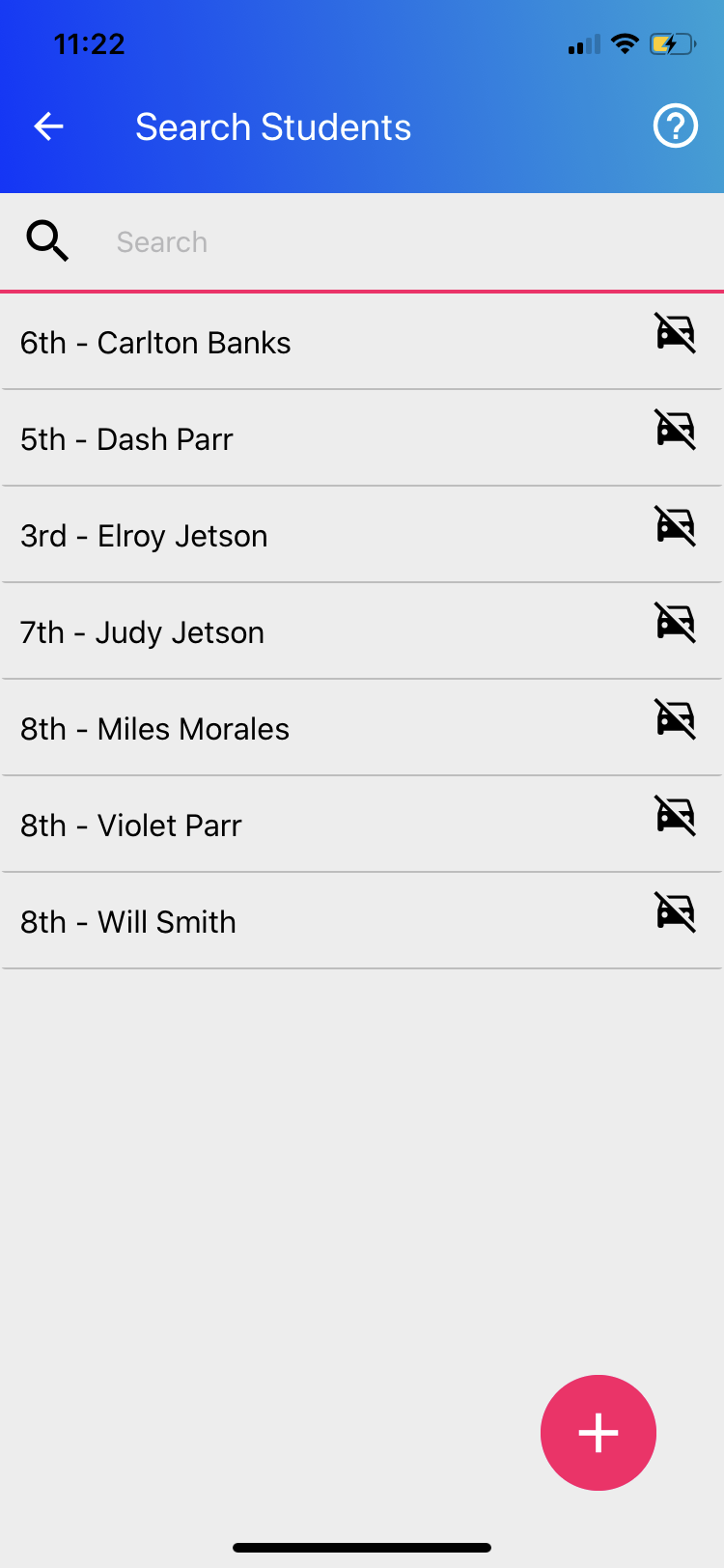
© JoeyQueue 2022 © AdventLabs Corp. 2022