How To... Add Guardians
Admin
Step 1:
Navigate to the Search Screen.
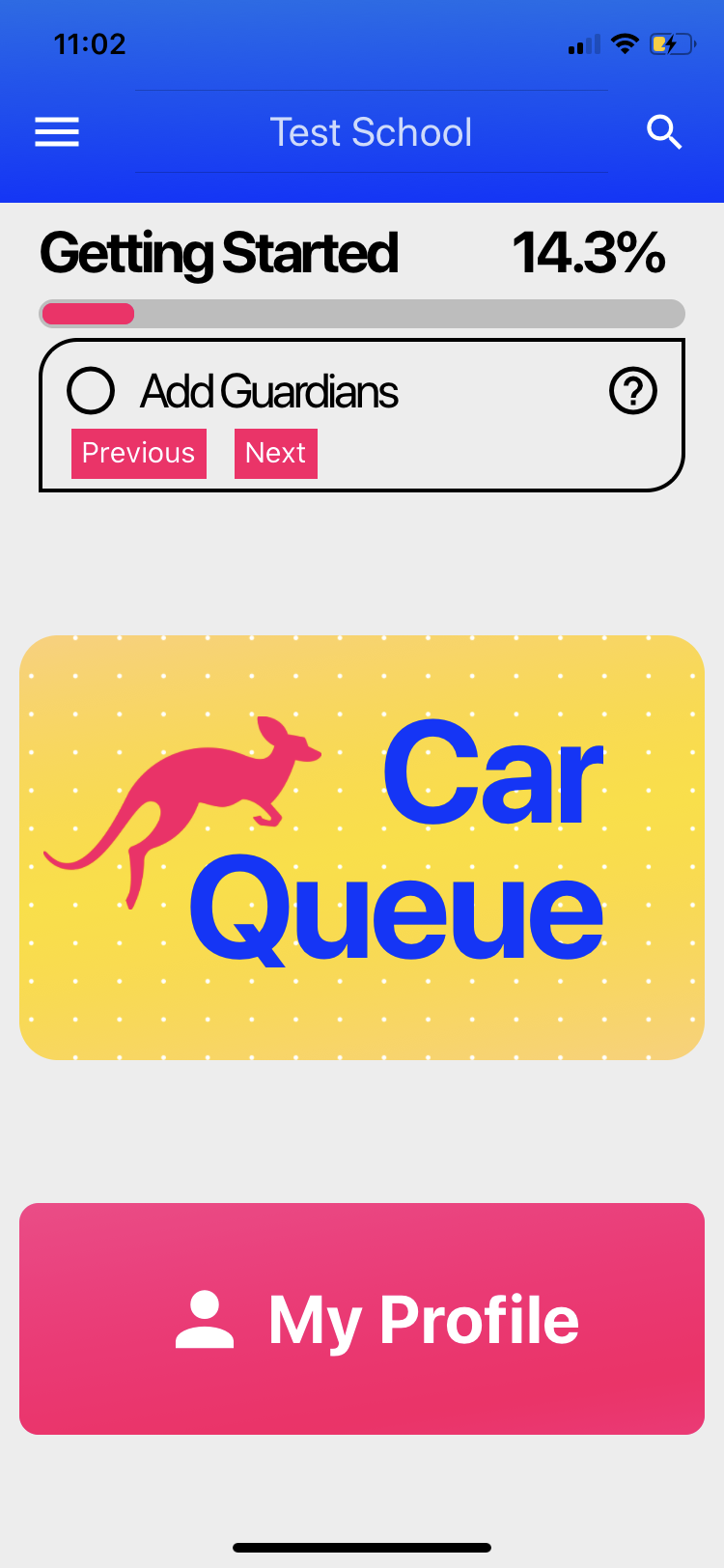
Step 2:
Navigate to the Users page.
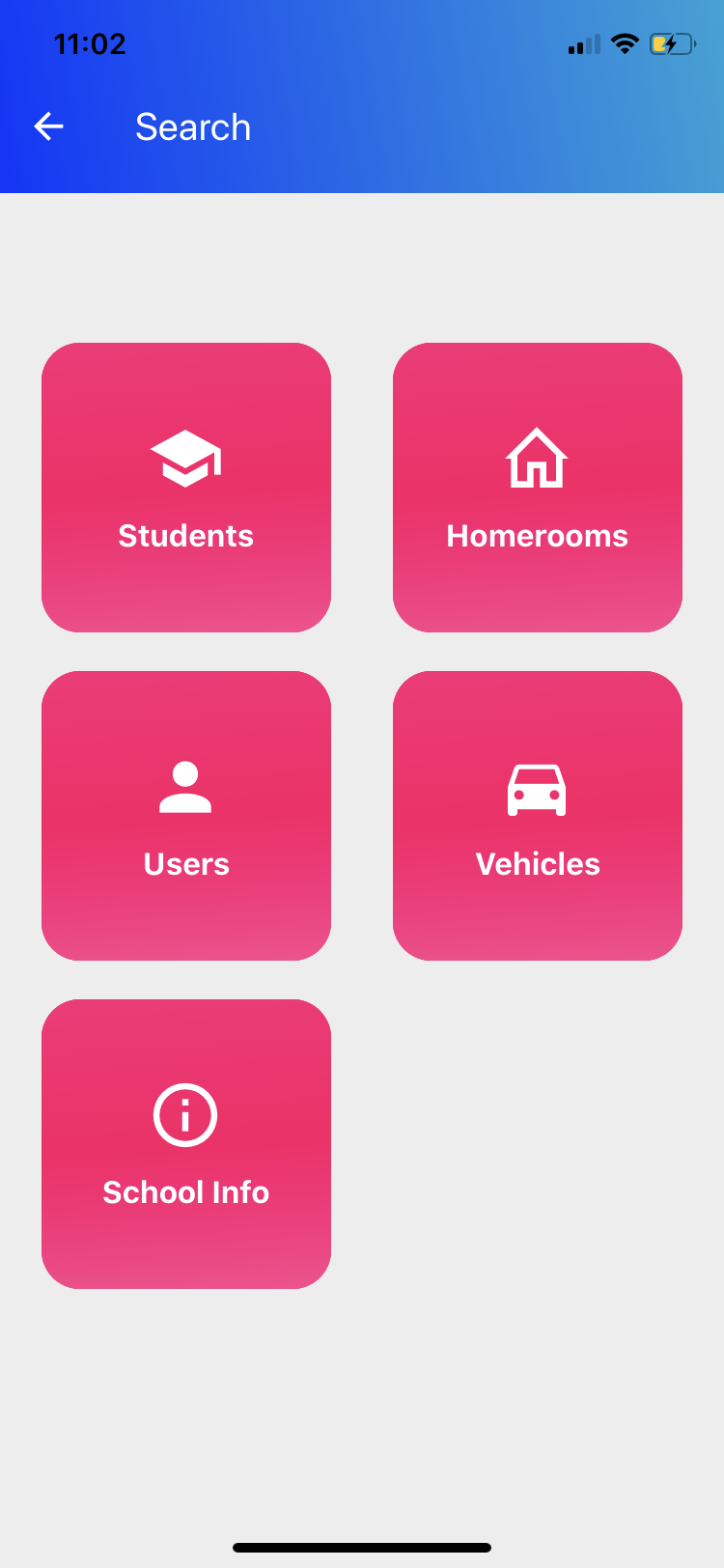
Step 3:
Create a new user.
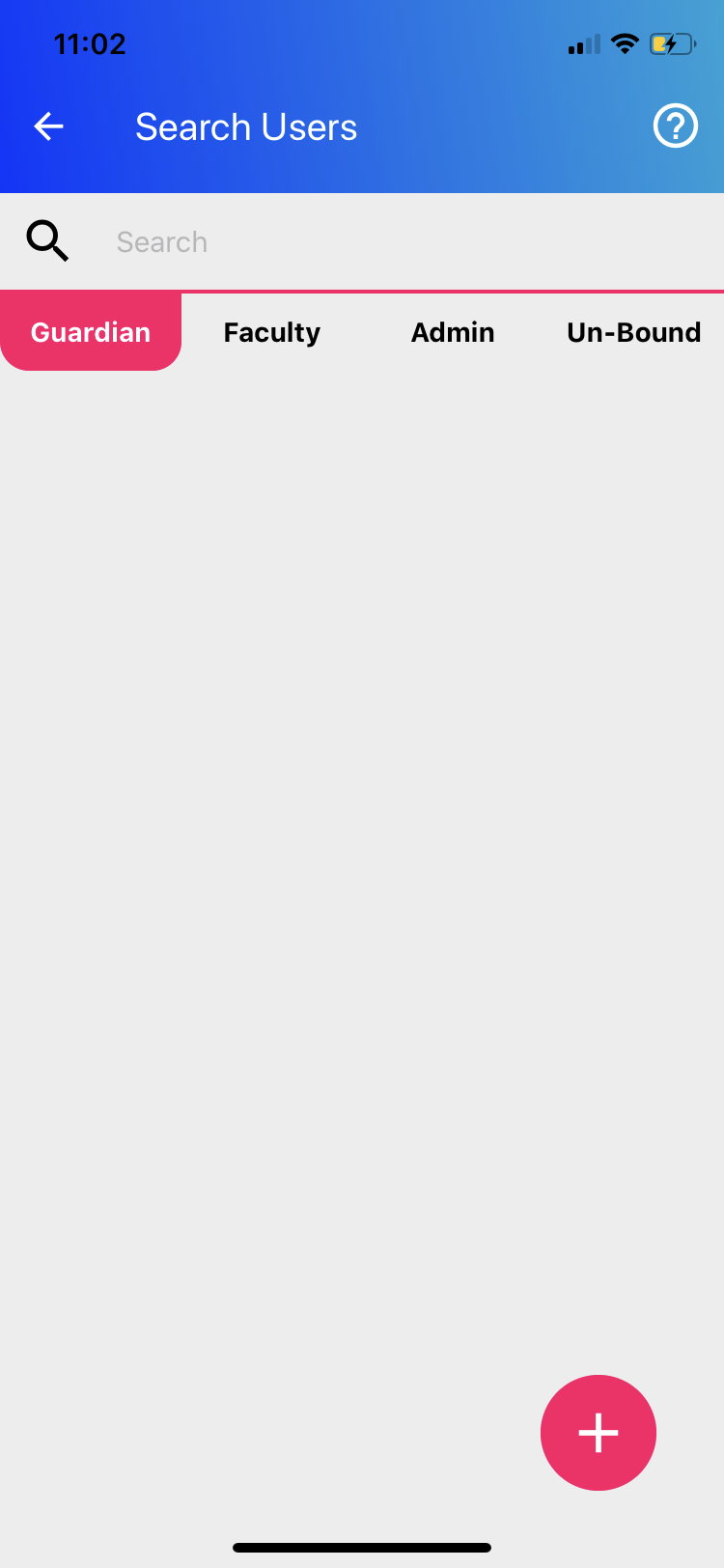
Step 4:
Fill in the required fields.
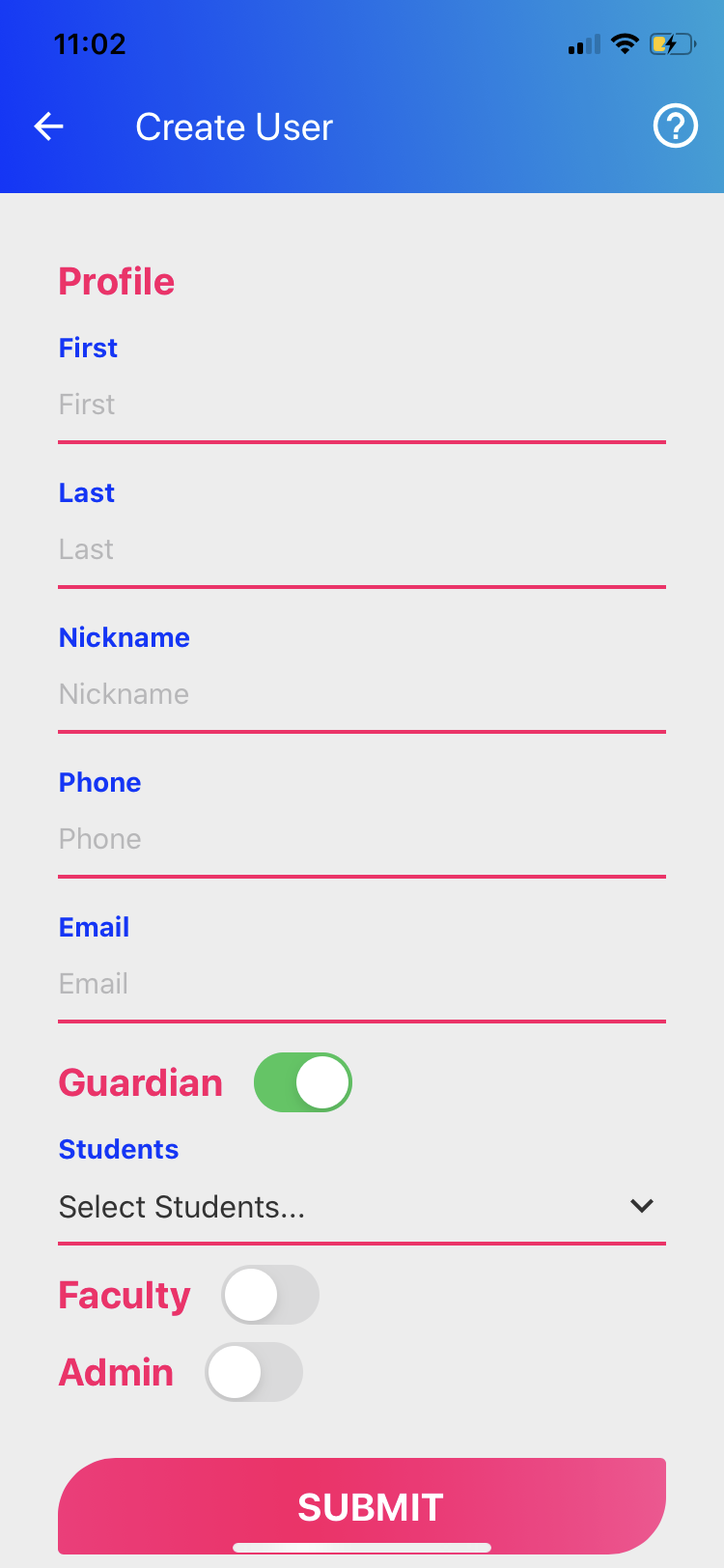
Step 5:
If students have been created already click Select Students... to add students to the guardian.
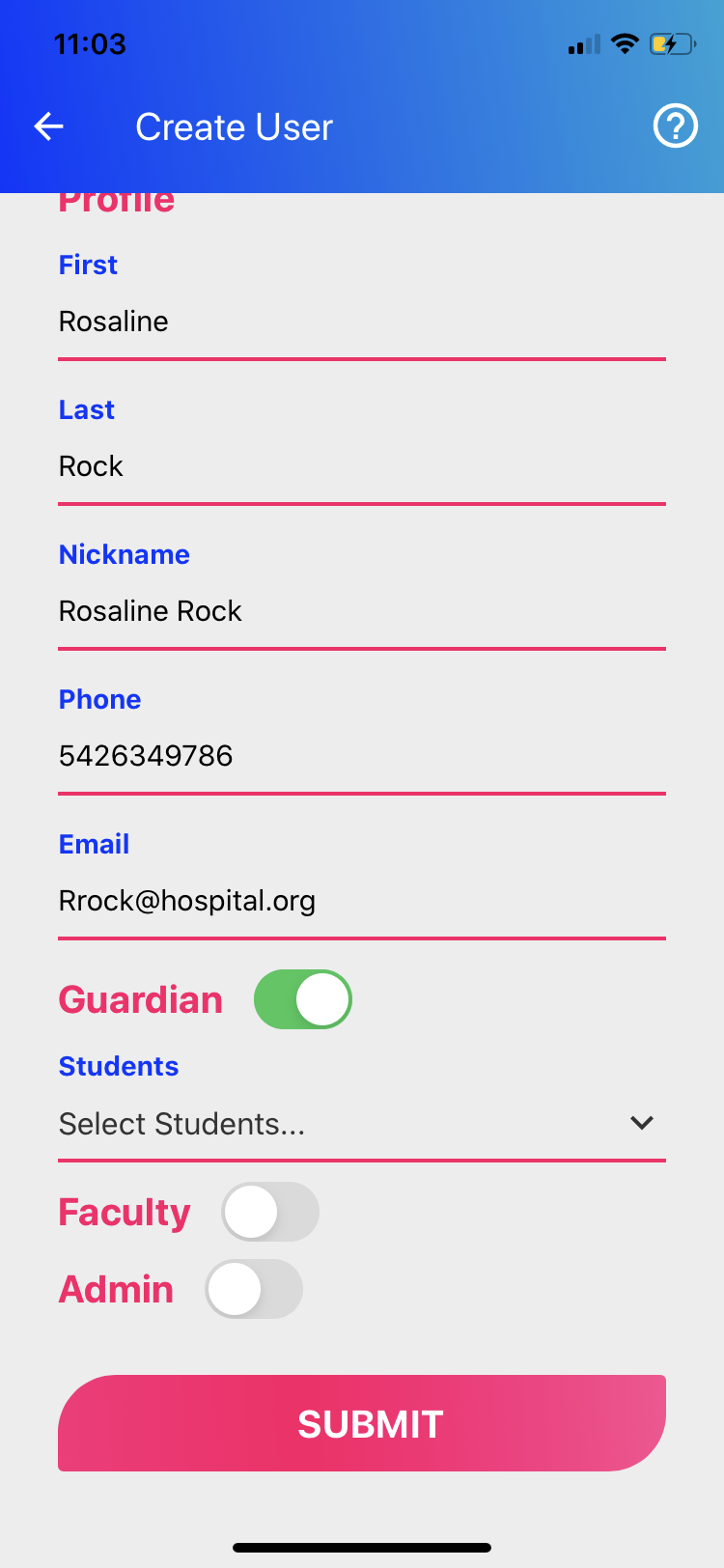
Step 5.1:
Students can be added from the modal selector. Because we haven't made any students yet, none will appear.
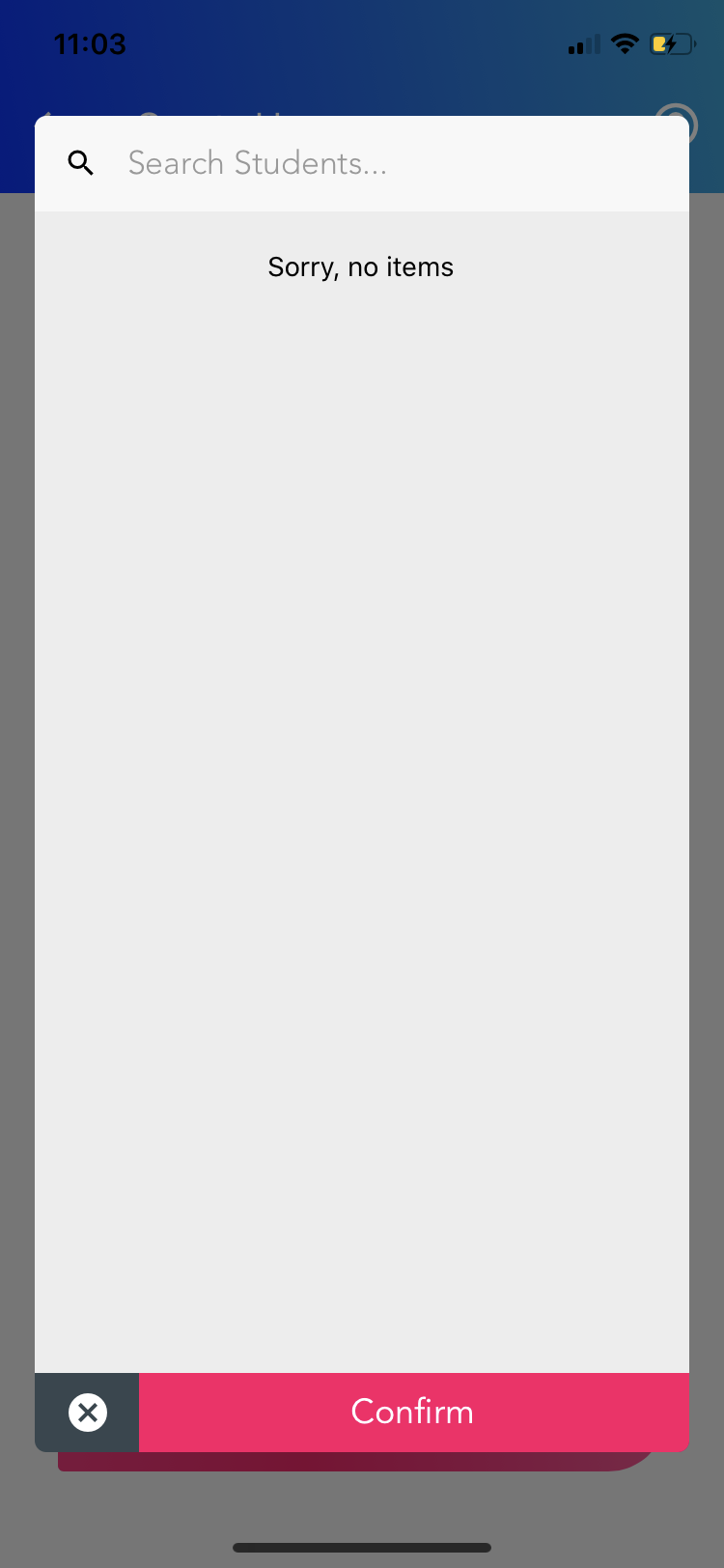
Step 6:
Click SUBMIT.
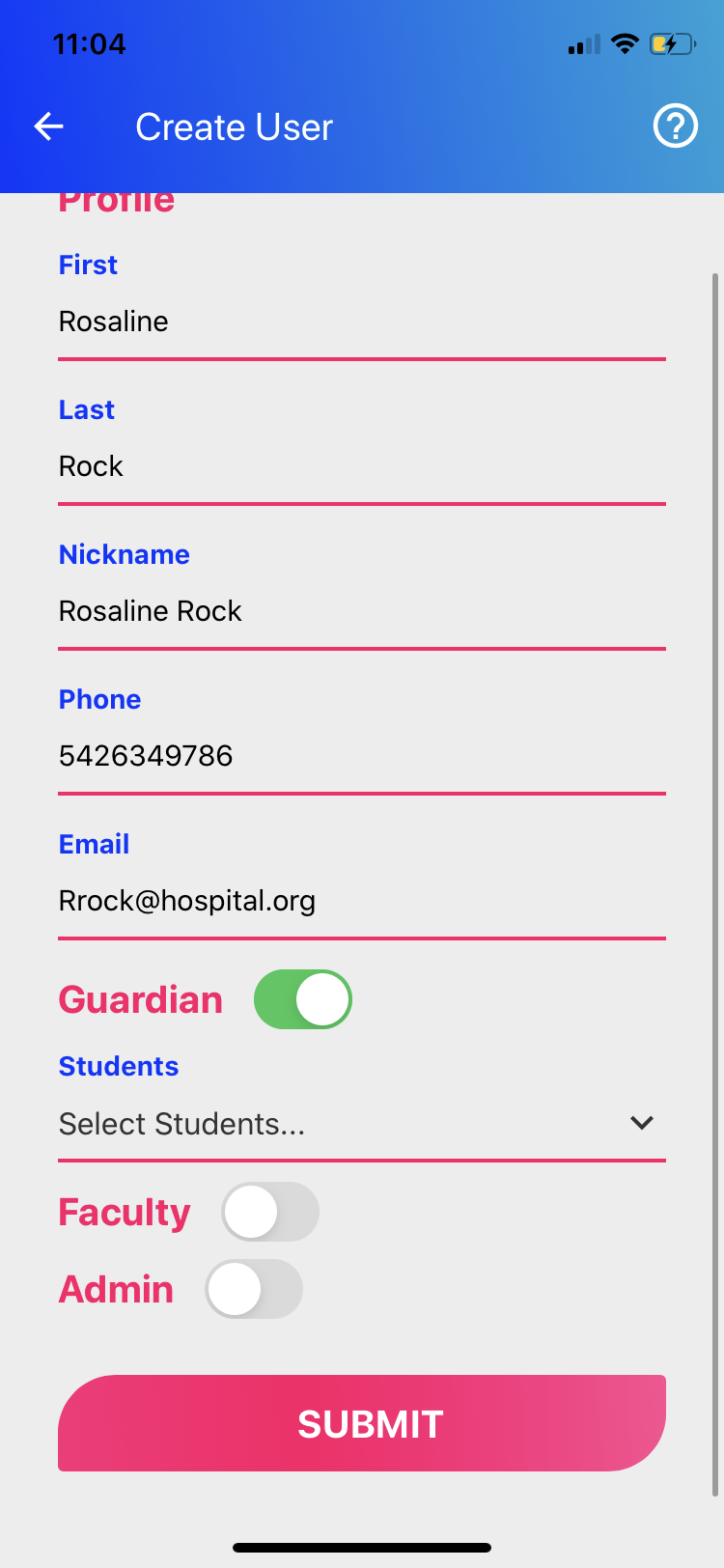
Step 7:
Click OK. If the email failed to send there may be an issue with the email entered.
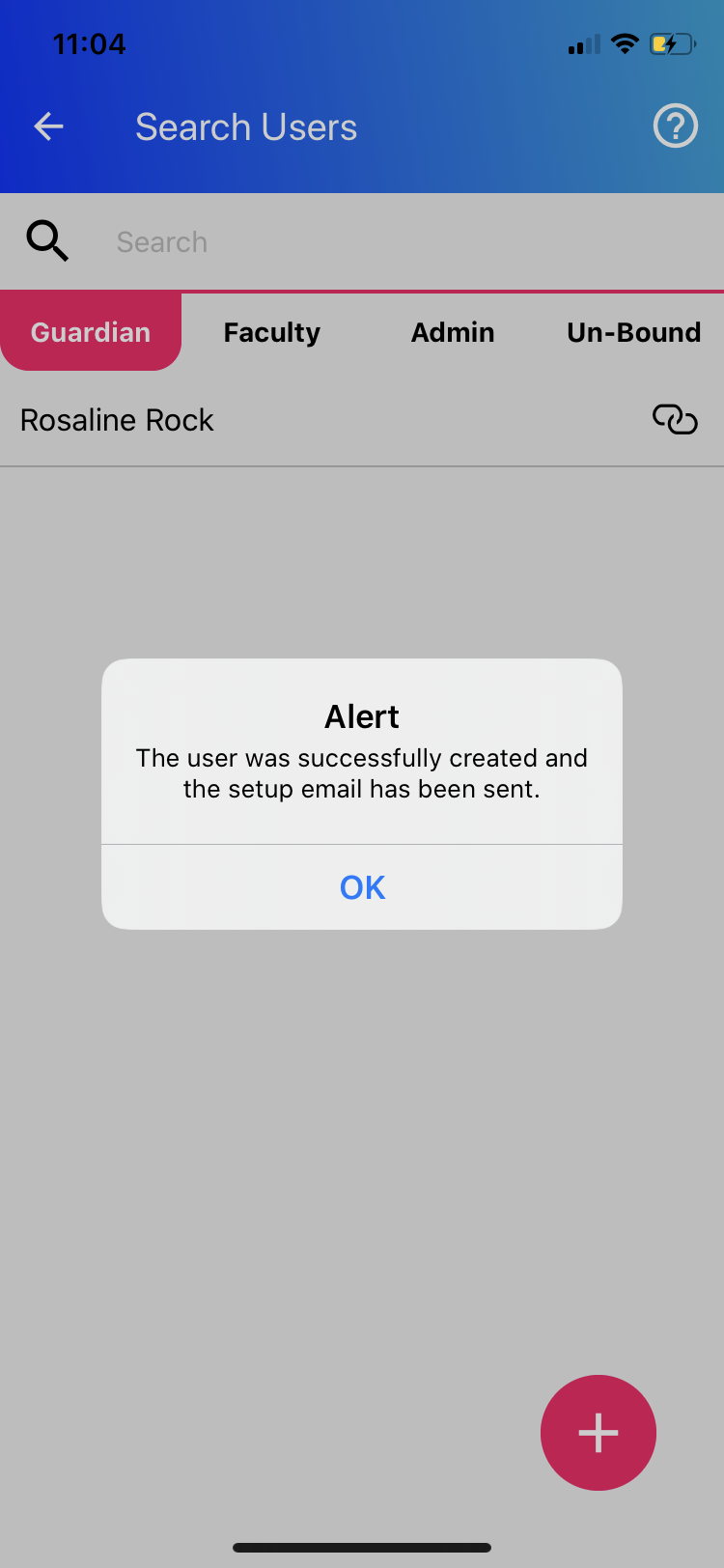
Step 8:
Follow the same steps to Create more Admins.
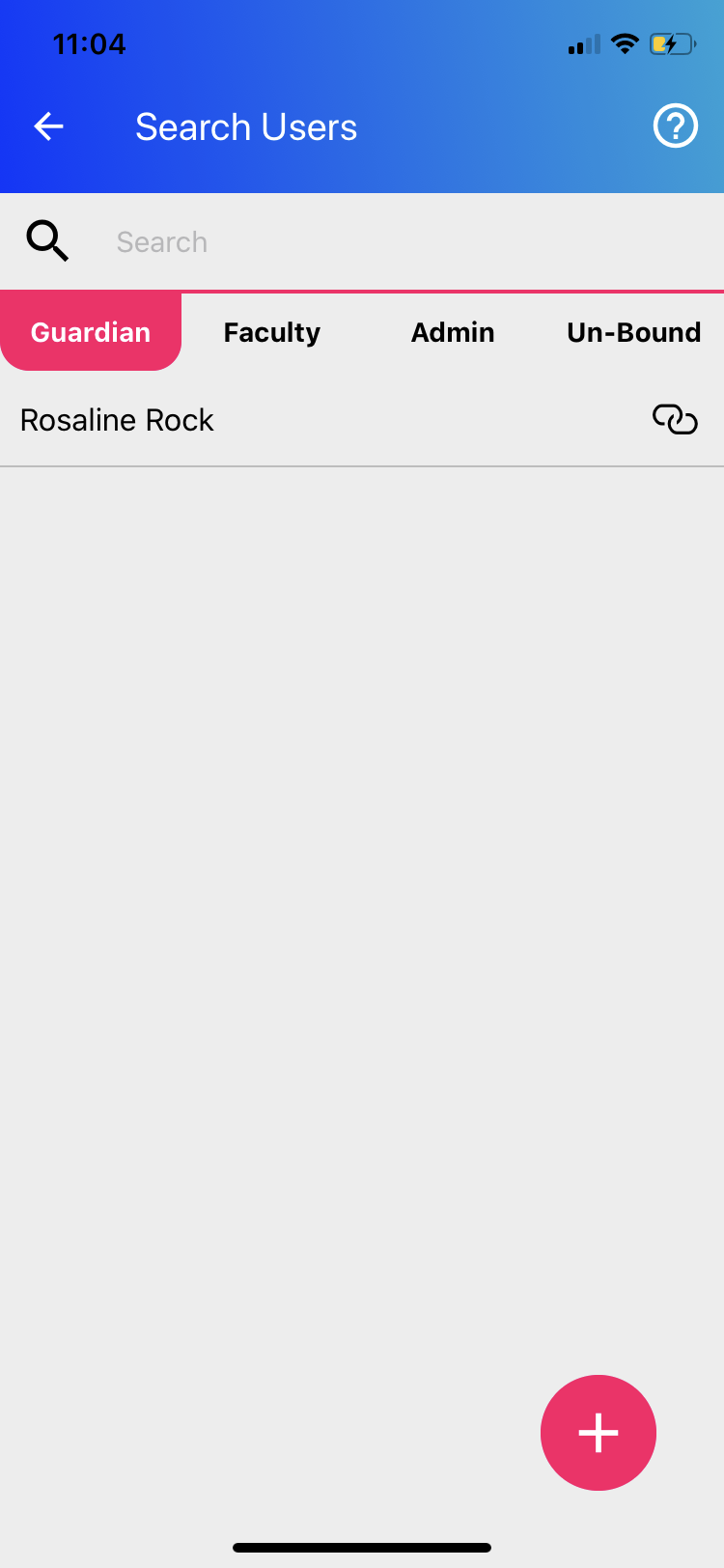
Step 9:
Continue adding guardians until they are all in the system.
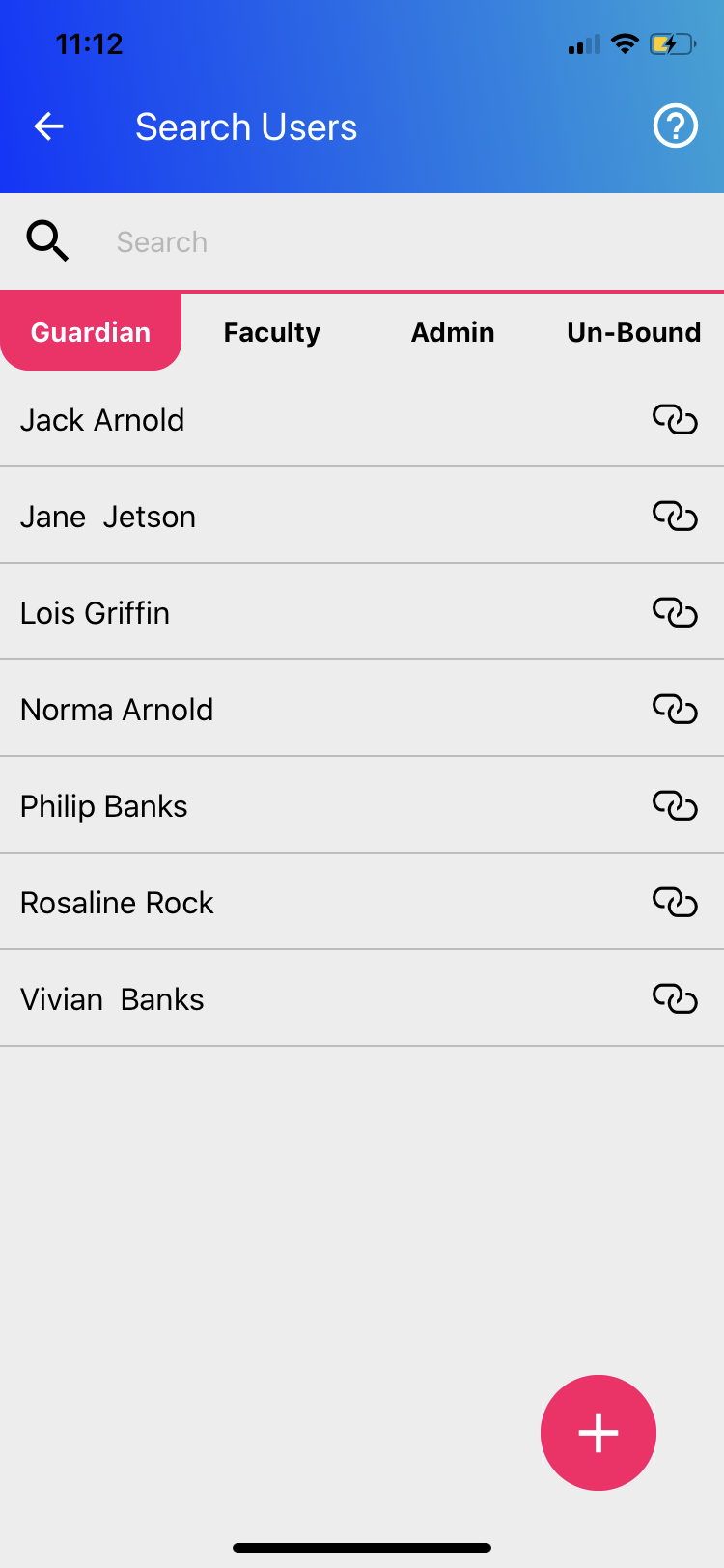
© JoeyQueue 2022 © AdventLabs Corp. 2022